Free Notion Docs (Documents Management)
Have you ever found yourself lost in a sea of files and folders, struggling to find that one crucial document you need? Introducing Docs for Notion!
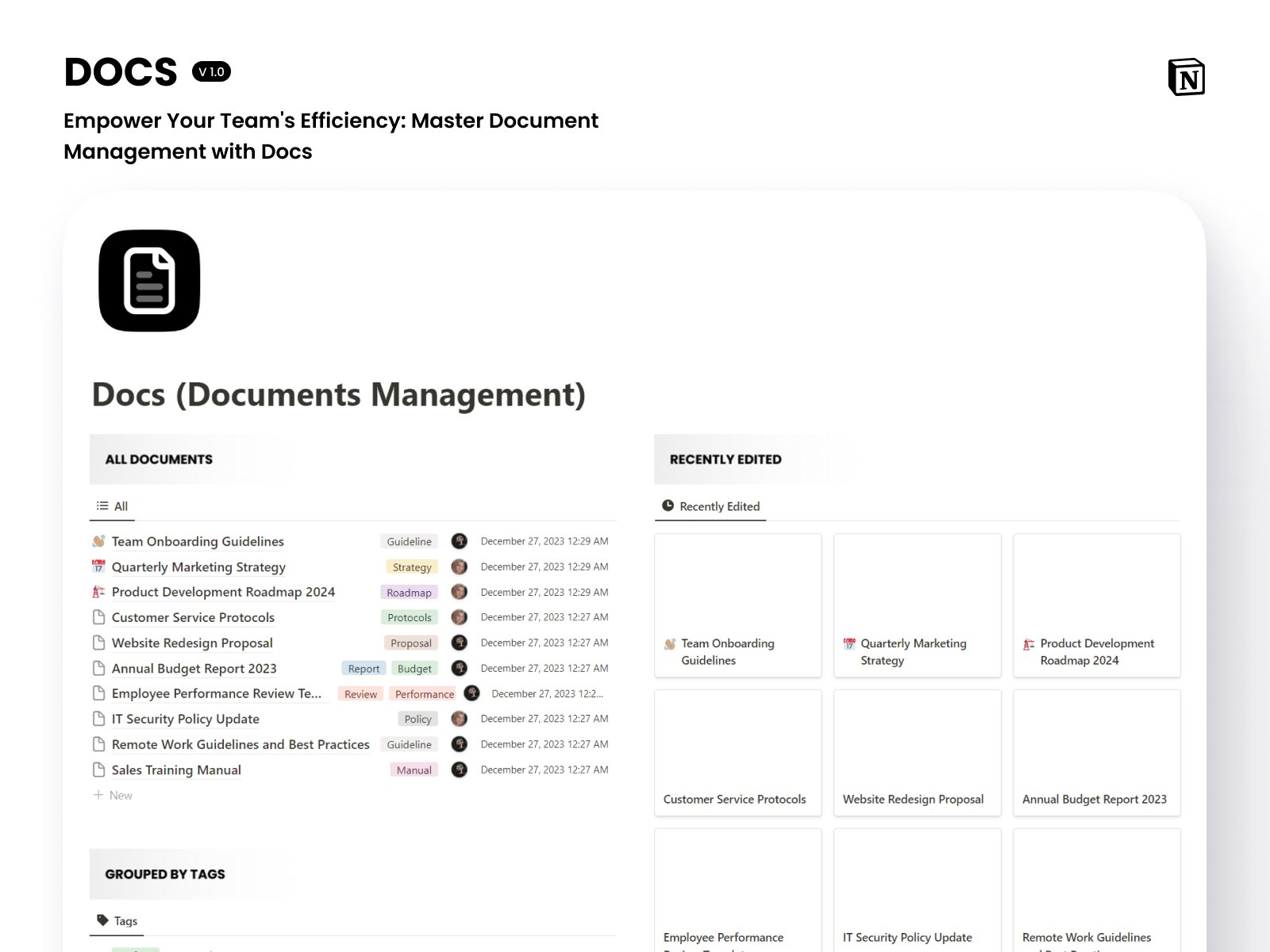
🎥 Video Tutorial Available!
Want to see this document management system in action? Check out our step-by-step video tutorial on YouTube!
Are You Struggling to Keep Track of Team Documents?
Have you ever found yourself lost in a sea of files and folders, struggling to find that one crucial document you need? Introducing Docs for Notion – your ultimate solution to streamline document management and boost team productivity. Our unique platform transforms how you store, categorize, and access all your essential documents. Say goodbye to the chaos of traditional document management and hello to a world of organized, accessible, and collaborative documentation.
Key Benefits (Outcomes) of Notion Documents Management
Effortless Organization
With Docs for Notion, every document is neatly categorized and easy to find. Spend less time searching and more time doing.
Enhanced Collaboration
Enable your team to comment, contribute, and reference documents seamlessly, fostering a more collaborative and informed workplace.
Real-Time Updates and Tracking
Stay on top of recent edits and modifications. Never miss an important update or version change.
Customizable Tags and Categories
Tailor your document management system to fit your team’s unique needs. Create and apply tags for stakeholders, deadlines, document types, and more.
Streamlined Processes
Simplify and record company processes, making them easily accessible and editable for continuous improvement.
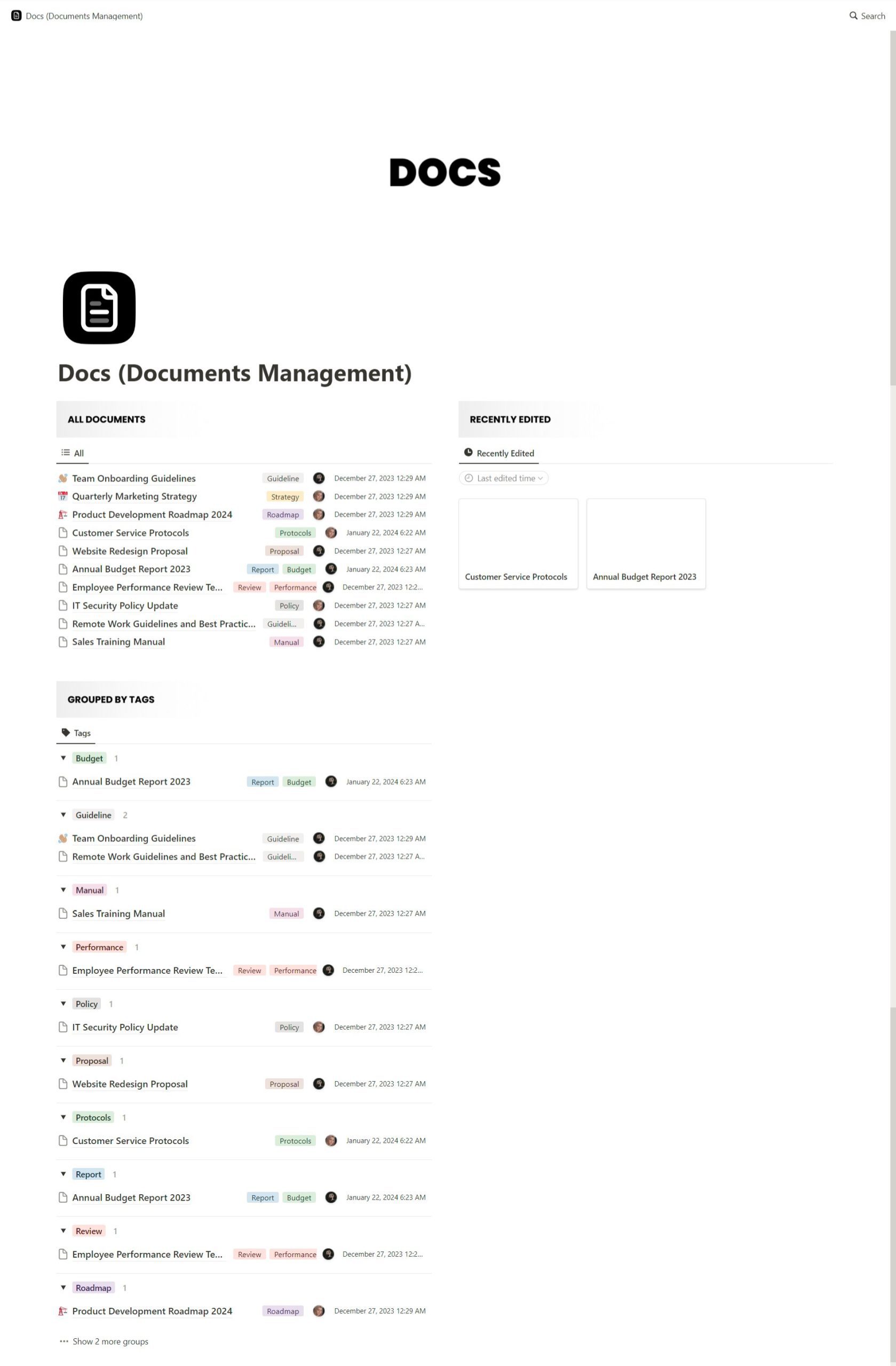
What's Inside (Features)
All Docs in One Place
A comprehensive database of all team documents, from process guides to project plans.
Grouped by Tags
Effortlessly filter and sort documents based on customizable tags like project, department, urgency, or author.
Access Control
Manage who can view, edit, or comment on each document, maintaining security and relevance.
Recently Edited Section
Instant access to the most recently updated documents, ensuring you’re always working with the latest information.
Interactive Document Types
From text and spreadsheets to images and presentations, handle a variety of document formats.
Intuitive User Interface
A user-friendly experience that requires minimal training, making it easy for everyone on your team to get on board quickly.
Ready to revolutionize the way your team handles documents?
Don’t let document disarray hold your team back. Embrace efficiency, clarity, and collaboration with Docs for Notion. Start your journey towards seamless document management today! Duplicate to transform your team’s productivity and organization.
Unlock the full potential of your team’s documentation with Docs for Notion
Your gateway to streamlined and efficient document management. 🌟
Frequently asked questions
Notion Docs is a comprehensive document management system designed to streamline how teams store, categorize, and access essential documents, leading to improved organization and productivity.
It enables team members to comment, contribute, and reference documents seamlessly, fostering a more collaborative and informed workspace.
Yes, Notion Docs offers real-time updates and tracking to keep you informed of recent edits and version changes.
Absolutely. You can create and apply custom tags and categories to suit your team’s specific needs, making document management more efficient.
Notion Docs supports a variety of document formats, including text, spreadsheets, images, and presentations.
It includes access control features, allowing you to manage who can view, edit, or comment on each document.
Accordion ContenYes, it boasts an intuitive user interface that requires minimal training, making it accessible for all team members.t
Effective document management ensures easy access to information, enhances collaboration, reduces clutter, and improves overall productivity.
Start by choosing a suitable platform, categorizing existing documents, setting clear guidelines, and providing training and support to team members.
Best practices include regular backups, consistent file naming conventions, maintaining version control, and ensuring proper access permissions.
It provides remote teams with easy access to necessary documents from anywhere, facilitating seamless collaboration and communication.
Yes, it can ensure documents are stored securely, access is controlled, and historical versions are maintained, which are key aspects of compliance.
Consider factors like ease of use, scalability, security features, collaboration capabilities, and integration with other tools.
Sensitive documents should be encrypted, access should be strictly controlled, and audit trails should be maintained to track access and modifications.
