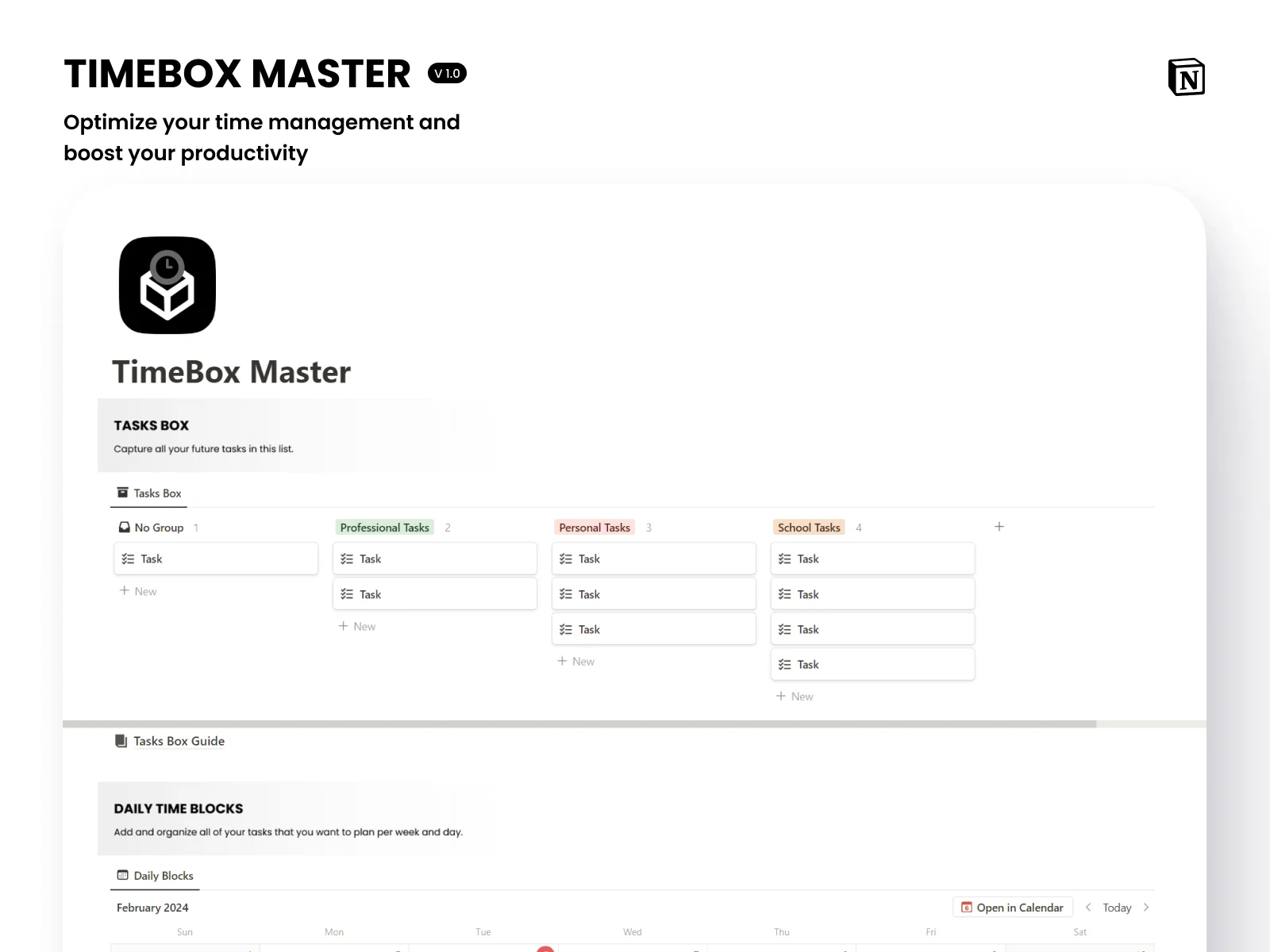Key Benefits of TimeBox Master
Enhance your work-life balance and avoid burnout with Time Block Master!
Time Block Master, a simple tool for optimizing your time management and boosting your productivity. With Time Block Master, you can achieve laser-focused productivity by allocating specific time blocks for your tasks and activities, improve time management by prioritizing your most important tasks, and optimize your workflow by reducing distractions. Whether you’re looking to enhance your work-life balance or avoid burnout, Time Block Master has you covered. Get started today and unlock your full potential!
Achieve laser-focused productivity
Allocate specific time blocks for your tasks and activities.
Improve time management
Prioritize your most important tasks.
Enhance work-life balance
Avoid burnout.
Optimize your workflow
Reduce distractions.
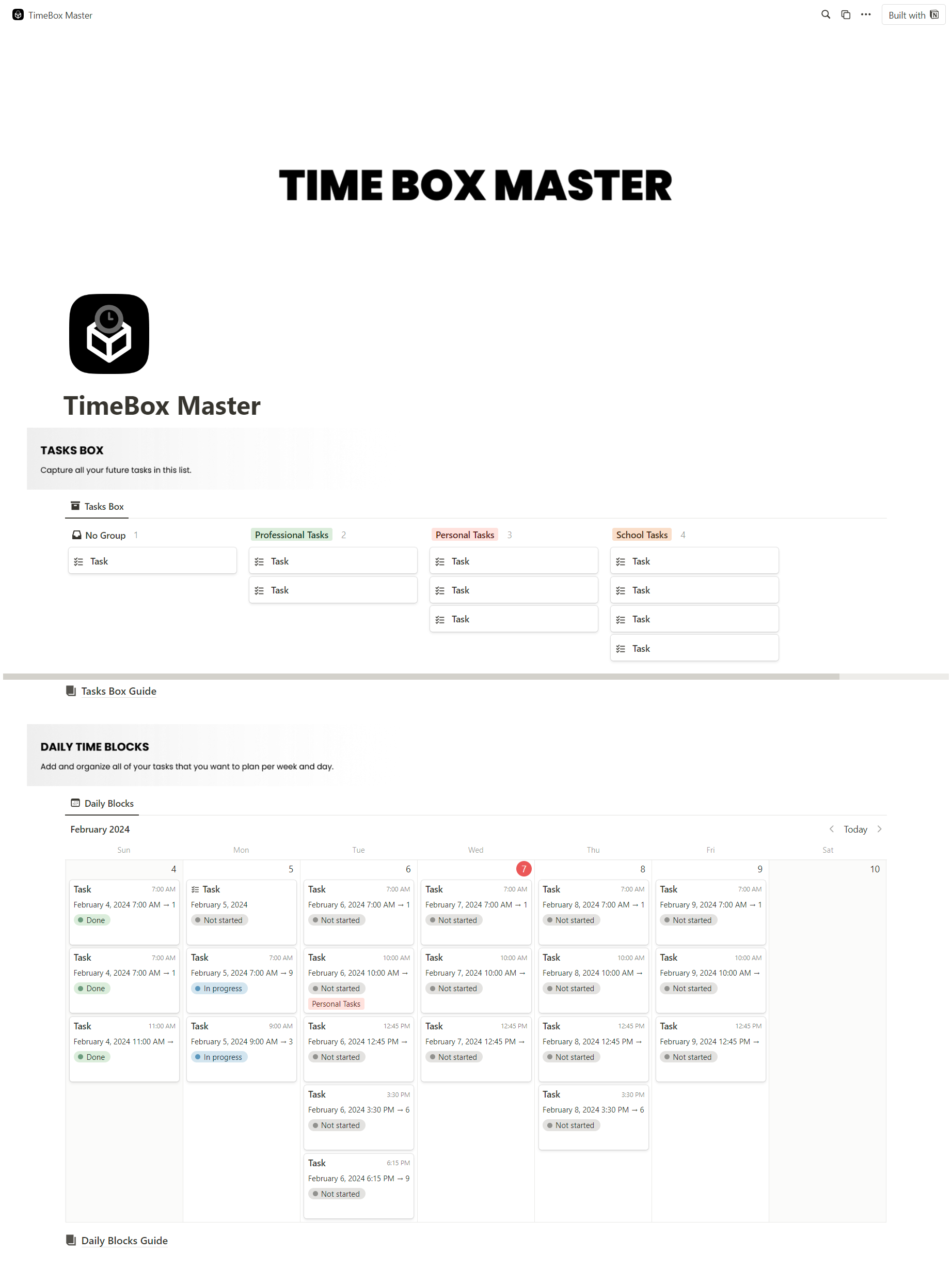
What's Inside (Features)
Task Box
A dedicated space to store and organize all your tasks and ideas.
Drag and Drop Functionality
Easily move tasks from the Task Box to the Calendar or create new ones directly in the Calendar.
Weekly View
Plan and visualize your daily time blockings per week for effective planning.
Calendar Integration
Seamlessly connect with Notion’s Calendar App for a detailed and powerful scheduling experience.
Customizable Time Blocks
Add start and end dates to each task to create your personalized time block calendar.
Are you ready to master your time and supercharge your productivity?
Try Time Block Master and unlock your full potential today! Get started and transform the way you manage your time!
Frequently asked questions
TimeBox Master is a tool designed to optimize time management by allocating specific time boxes for tasks and activities. It helps users prioritize tasks, reduce distractions, and enhance productivity through structured time boxing.
By allocating dedicated time boxes for tasks and activities, TimeBox Master ensures that you stay focused on your priorities, leading to increased productivity and efficiency.
TimeBox Master offers customizable time boxes, drag-and-drop functionality, and seamless calendar integration with Notion’s Calendar App, providing users with a comprehensive and flexible time management solution.
Yes, TimeBox Master allows you to personalize your time boxes by adding start and end dates to each task, enabling you to create a customized time box calendar tailored to your needs.
By helping users prioritize tasks, manage time effectively, and reduce distractions, TimeBox Master promotes a healthier work-life balance, reducing the risk of burnout and increasing overall well-being.
Absolutely! Whether you’re managing your work tasks, personal projects, or a combination of both, TimeBox Master adapts to your needs, offering flexibility and versatility in time management.
Yes, TimeBox Master provides a weekly view feature that allows you to plan and visualize your daily time boxings per week, enabling effective planning and scheduling.
Getting started with TimeBox Master is simple and intuitive. Just duplicate it, customize your time boxes, and start managing your time more effectively right away!