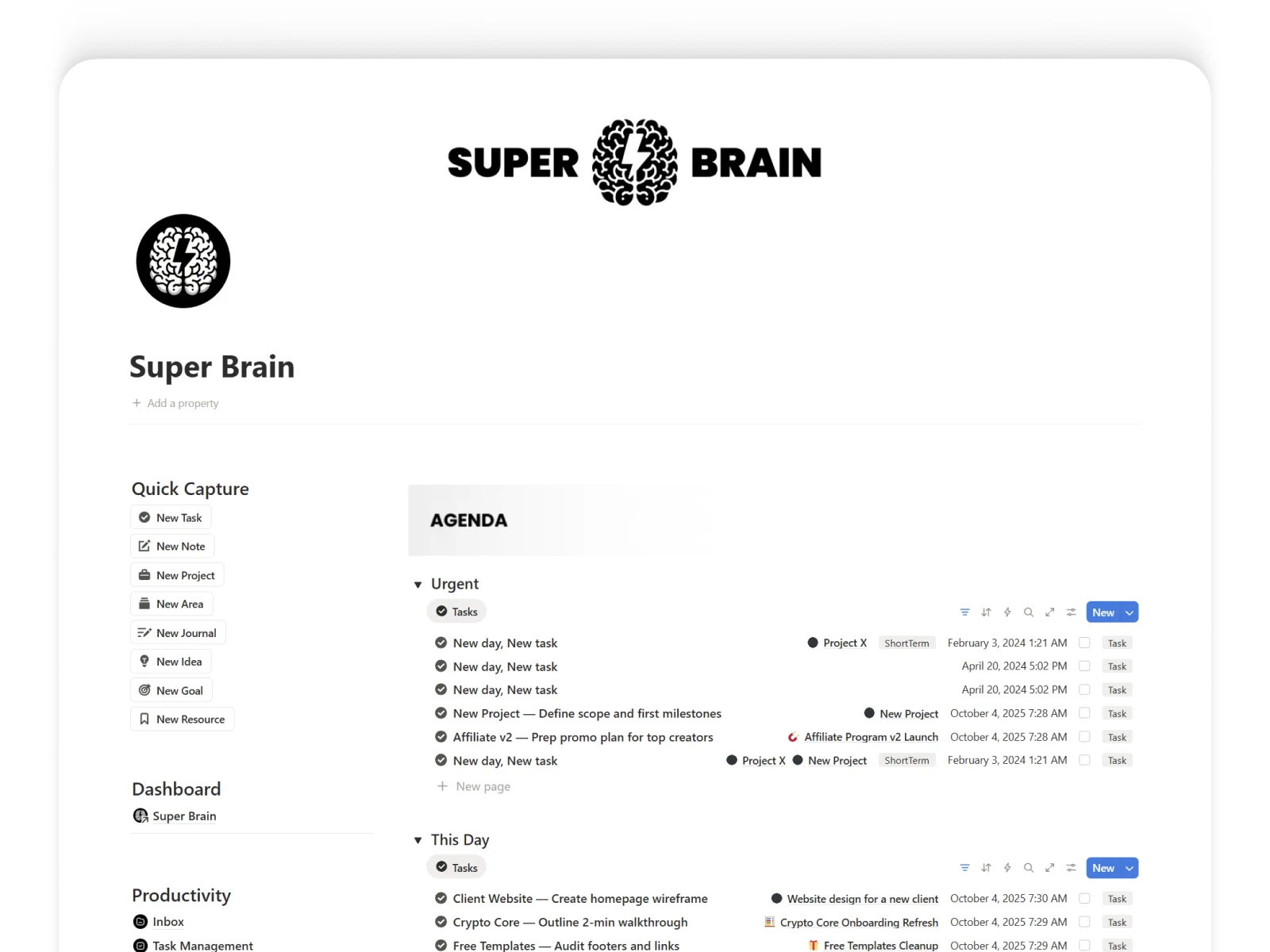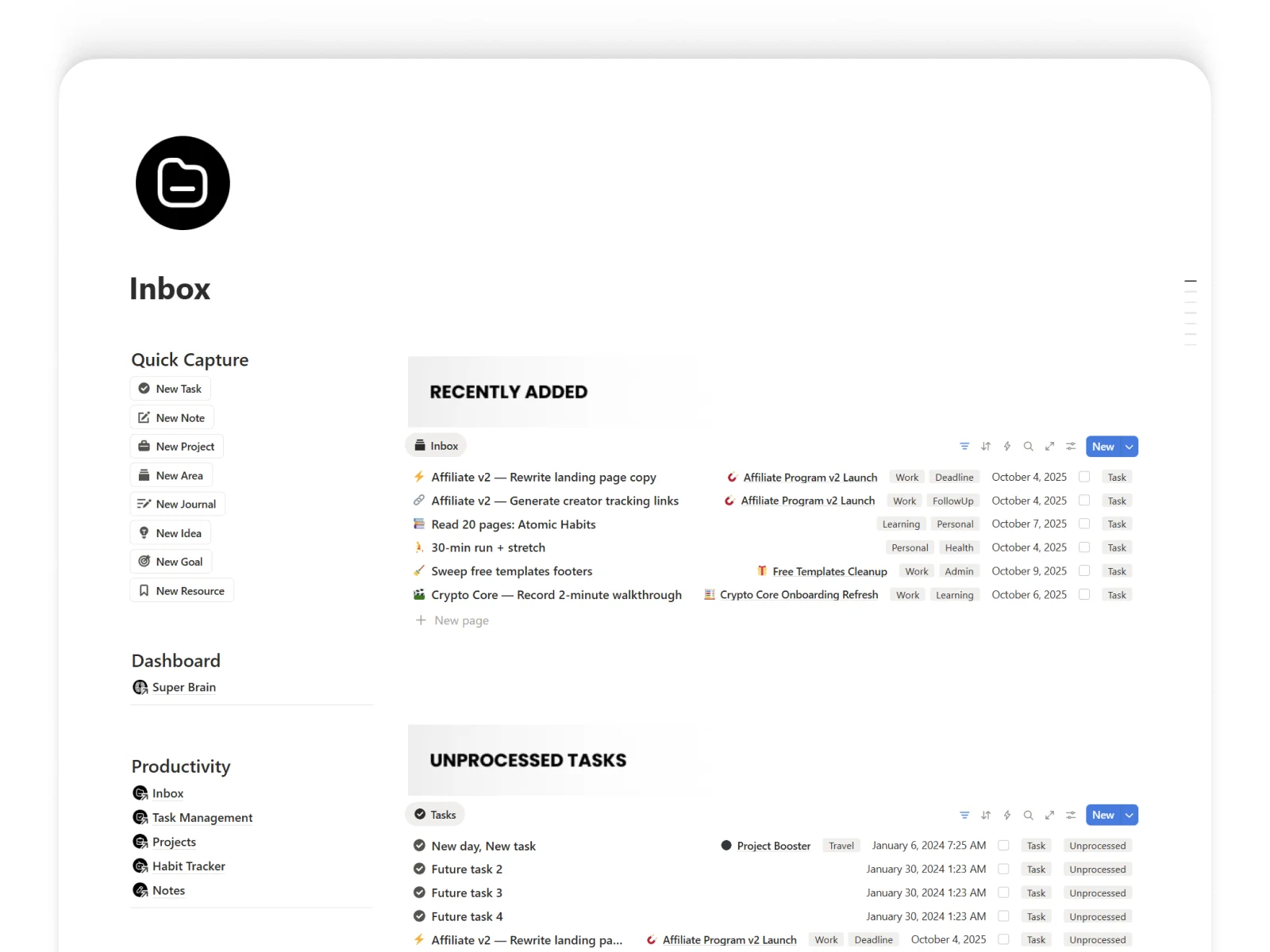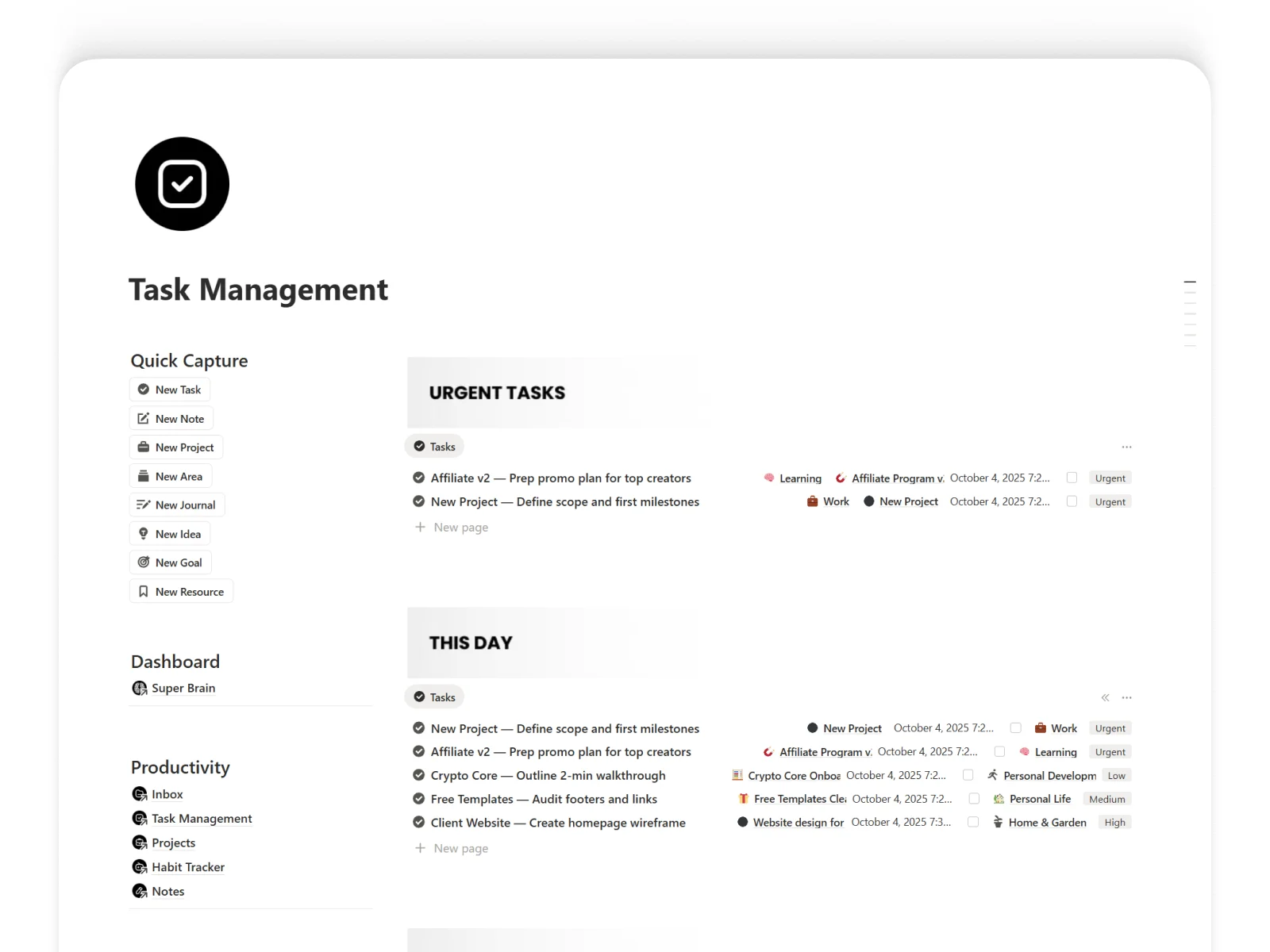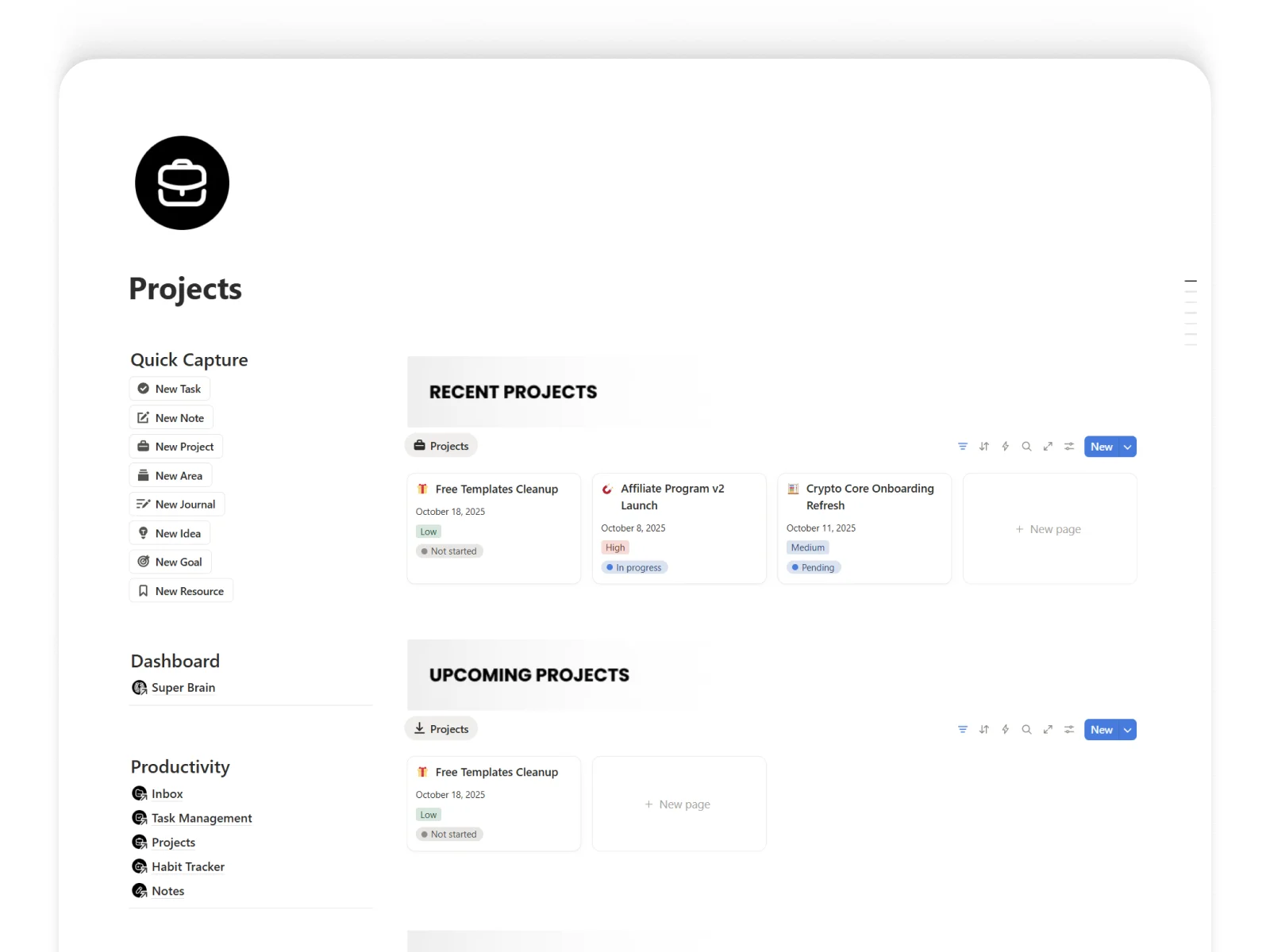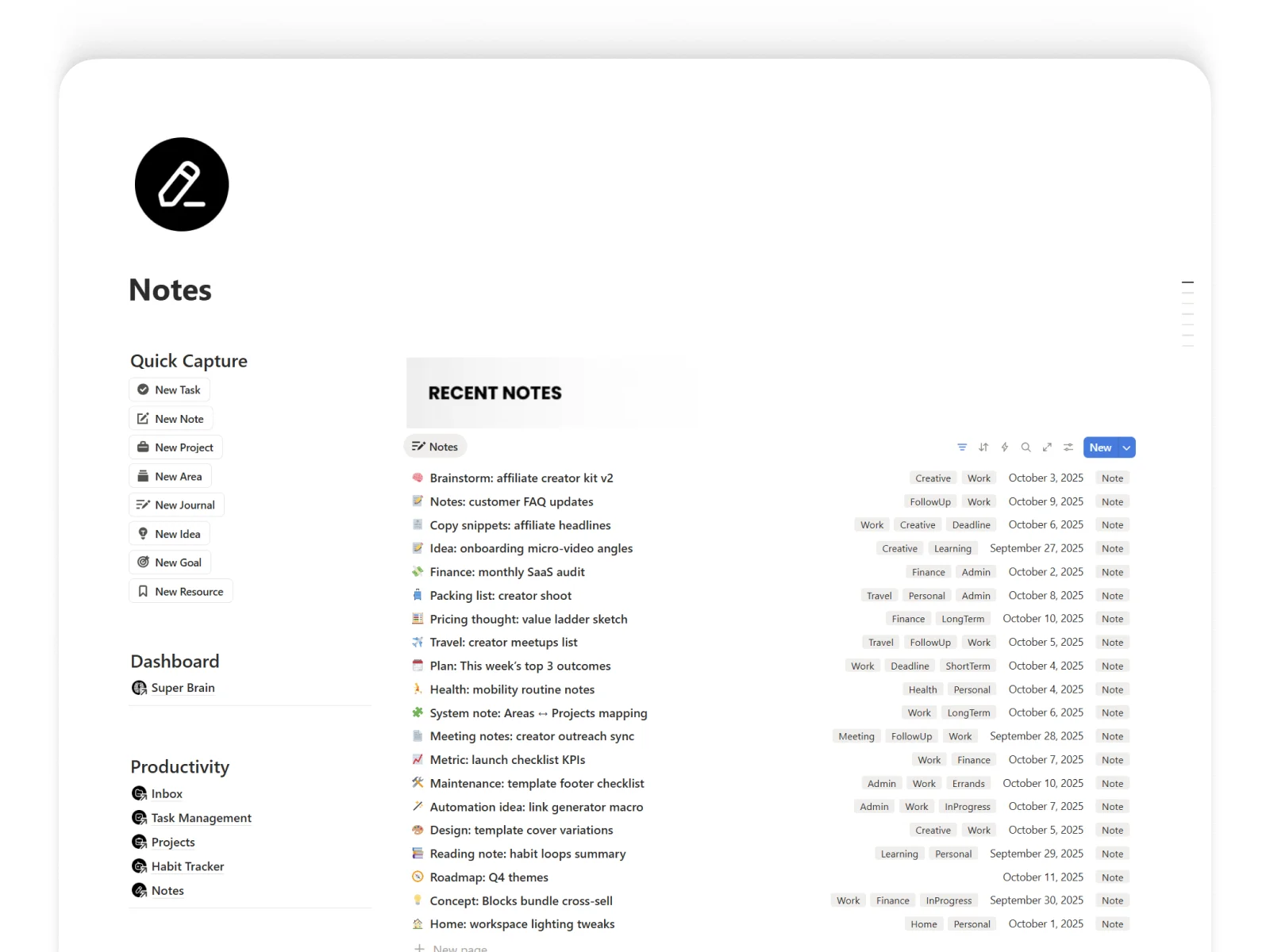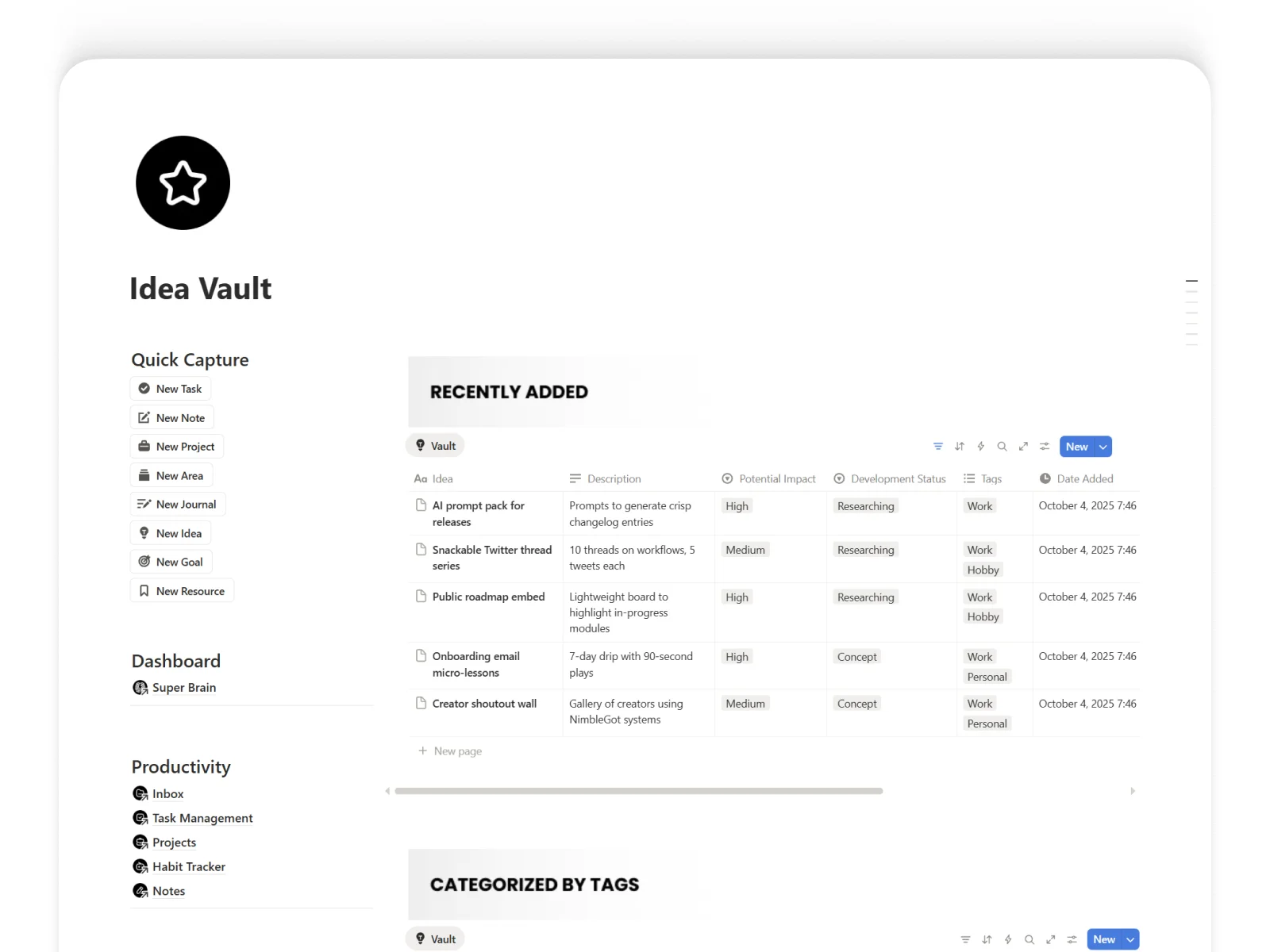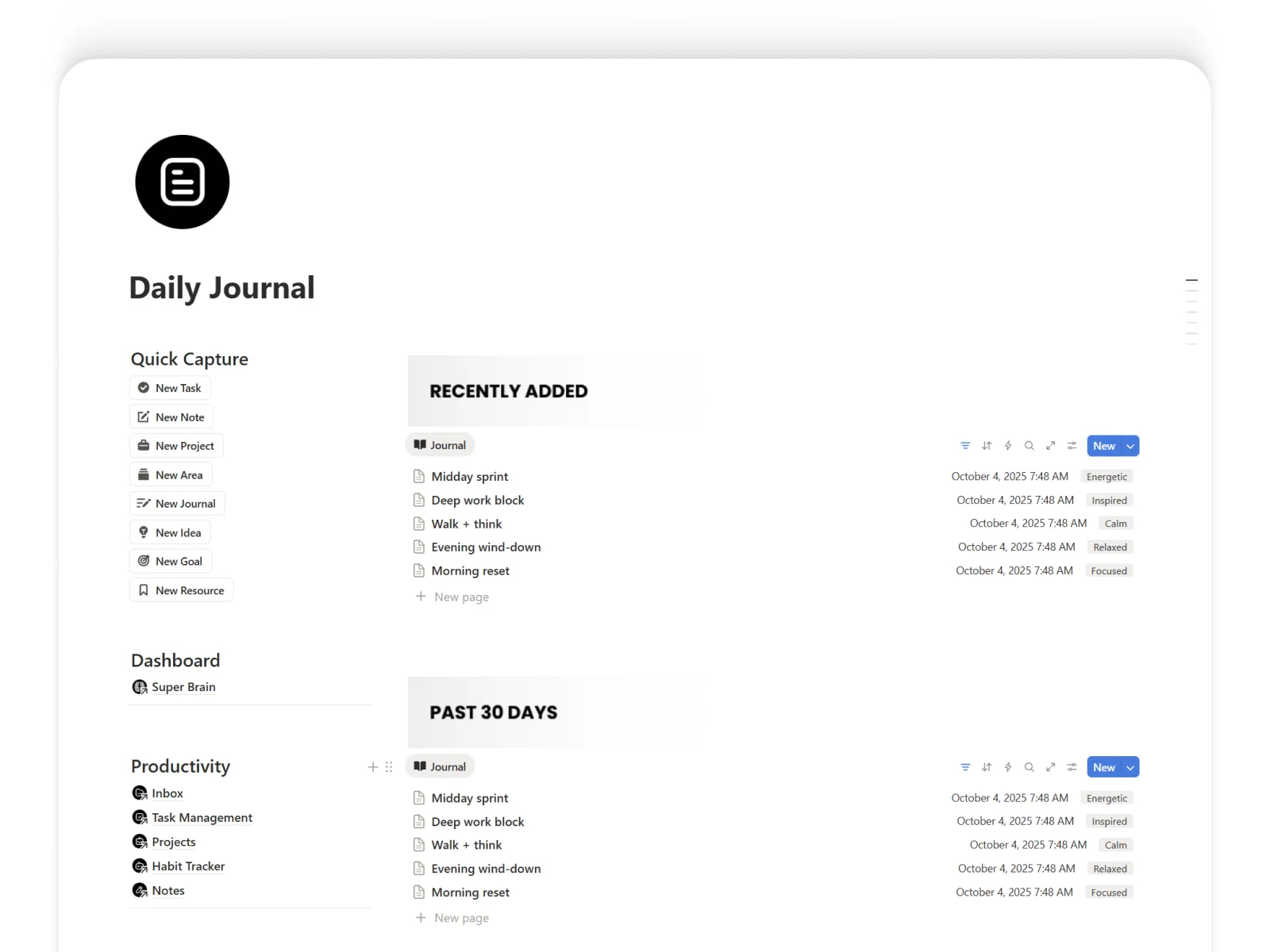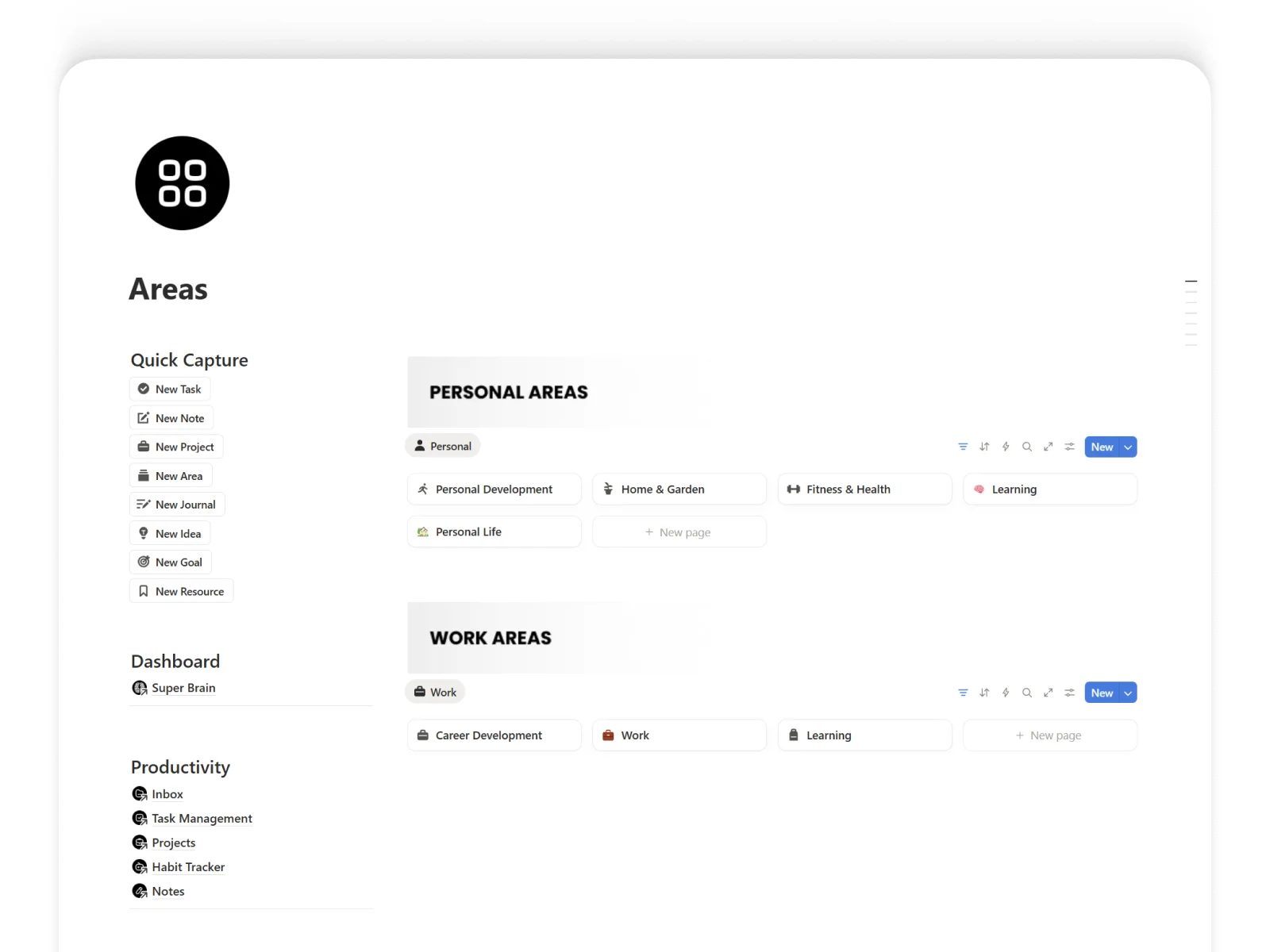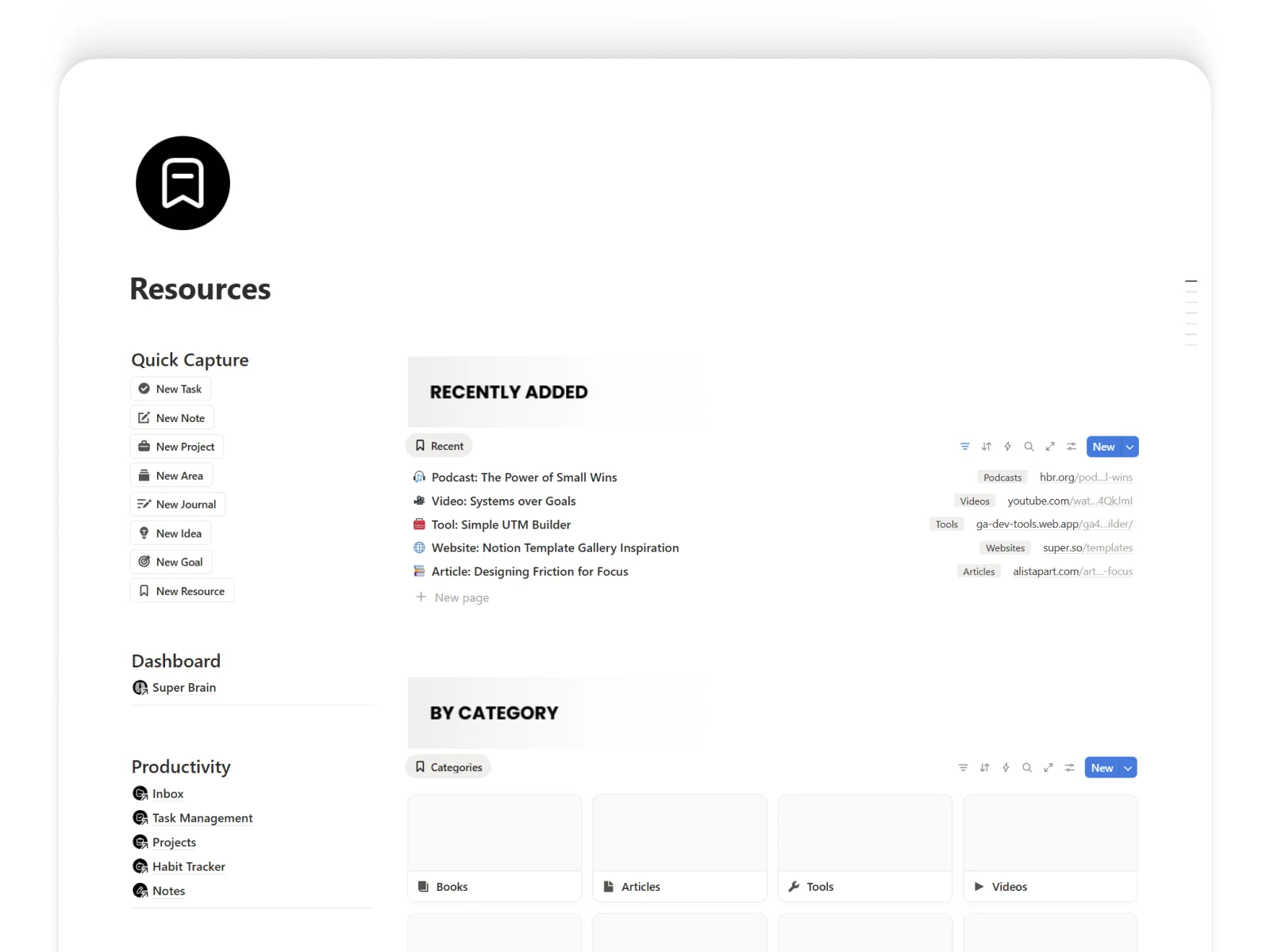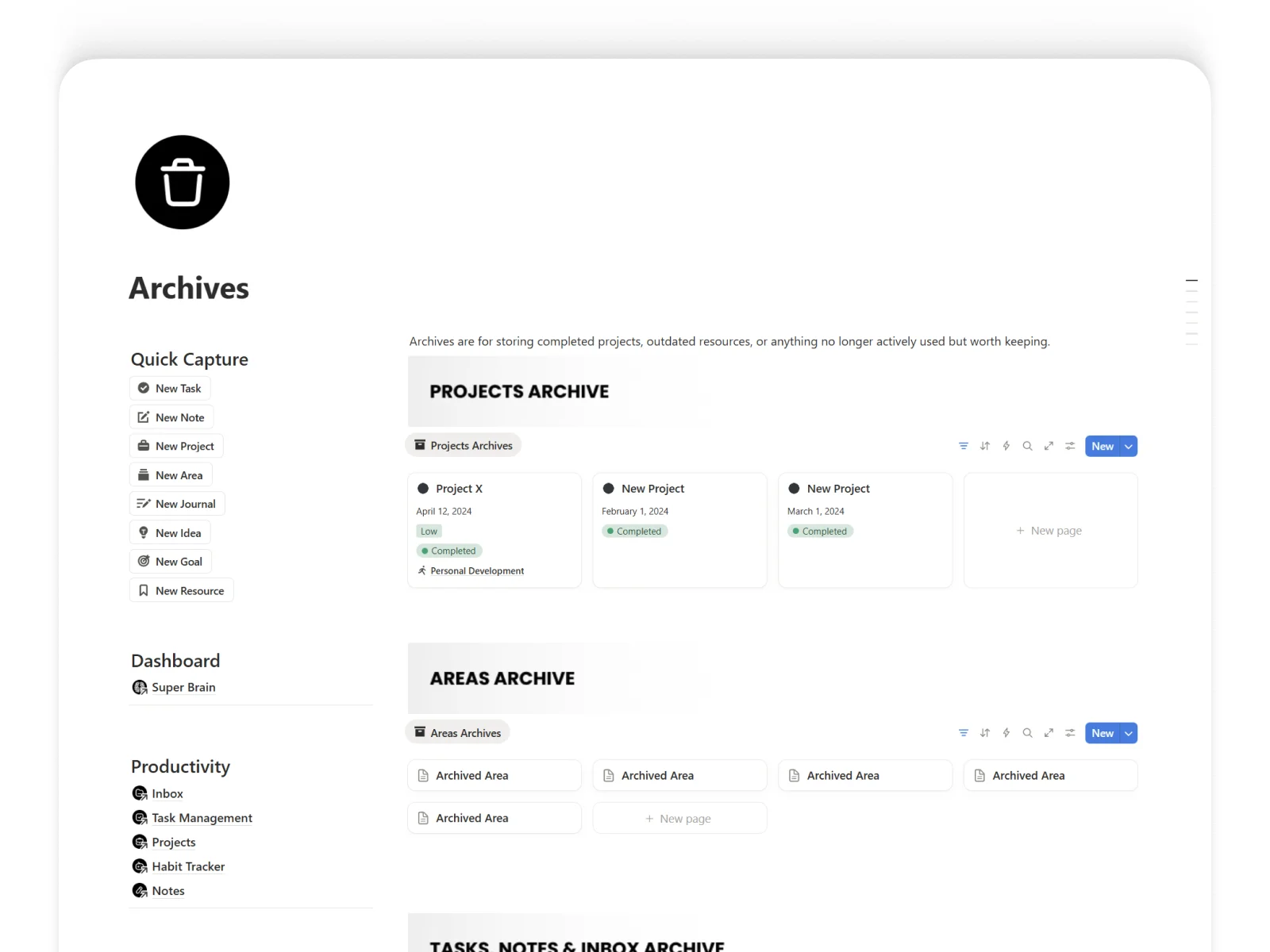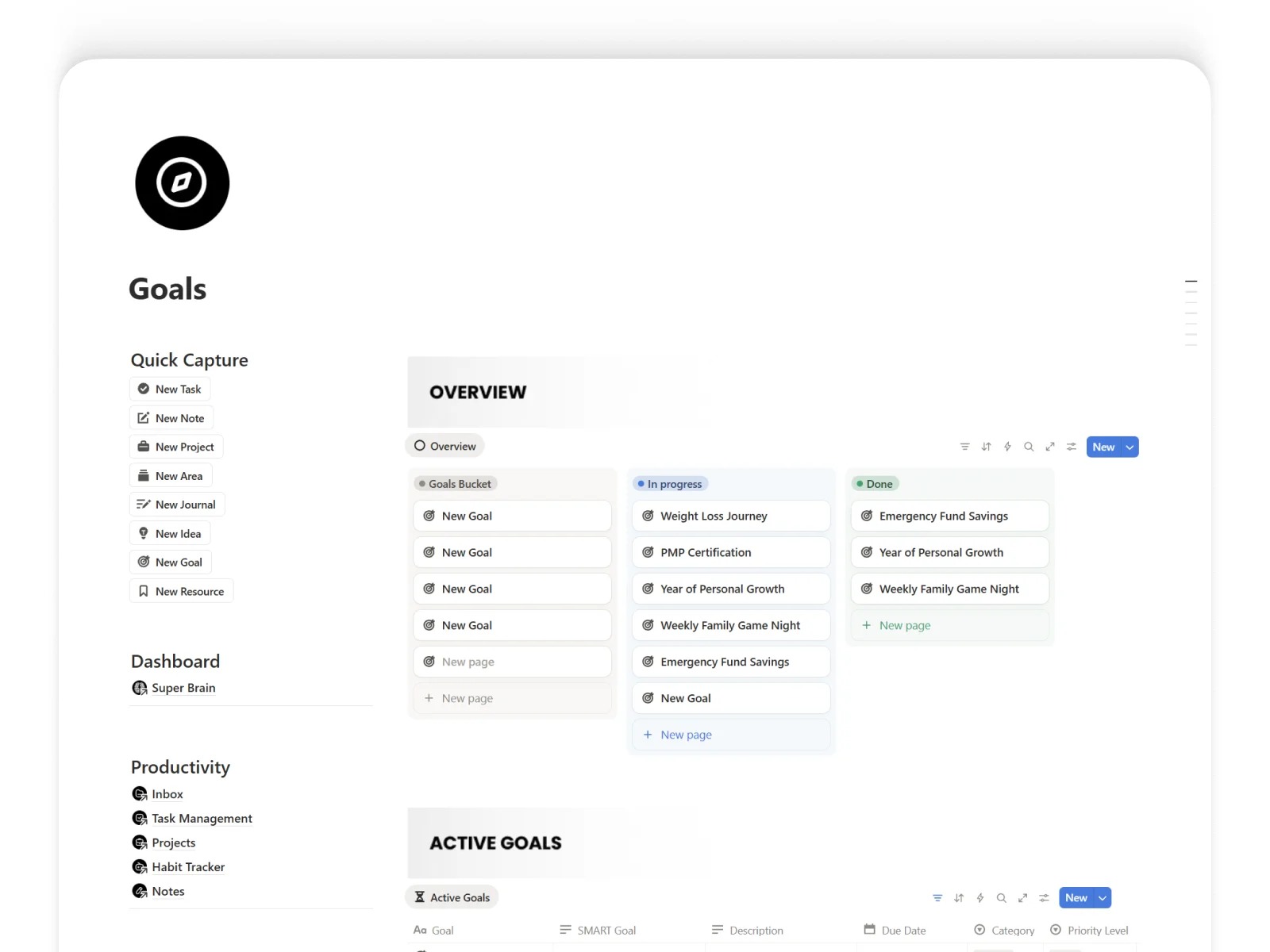Super Brain - Your Ultimate Second Brain
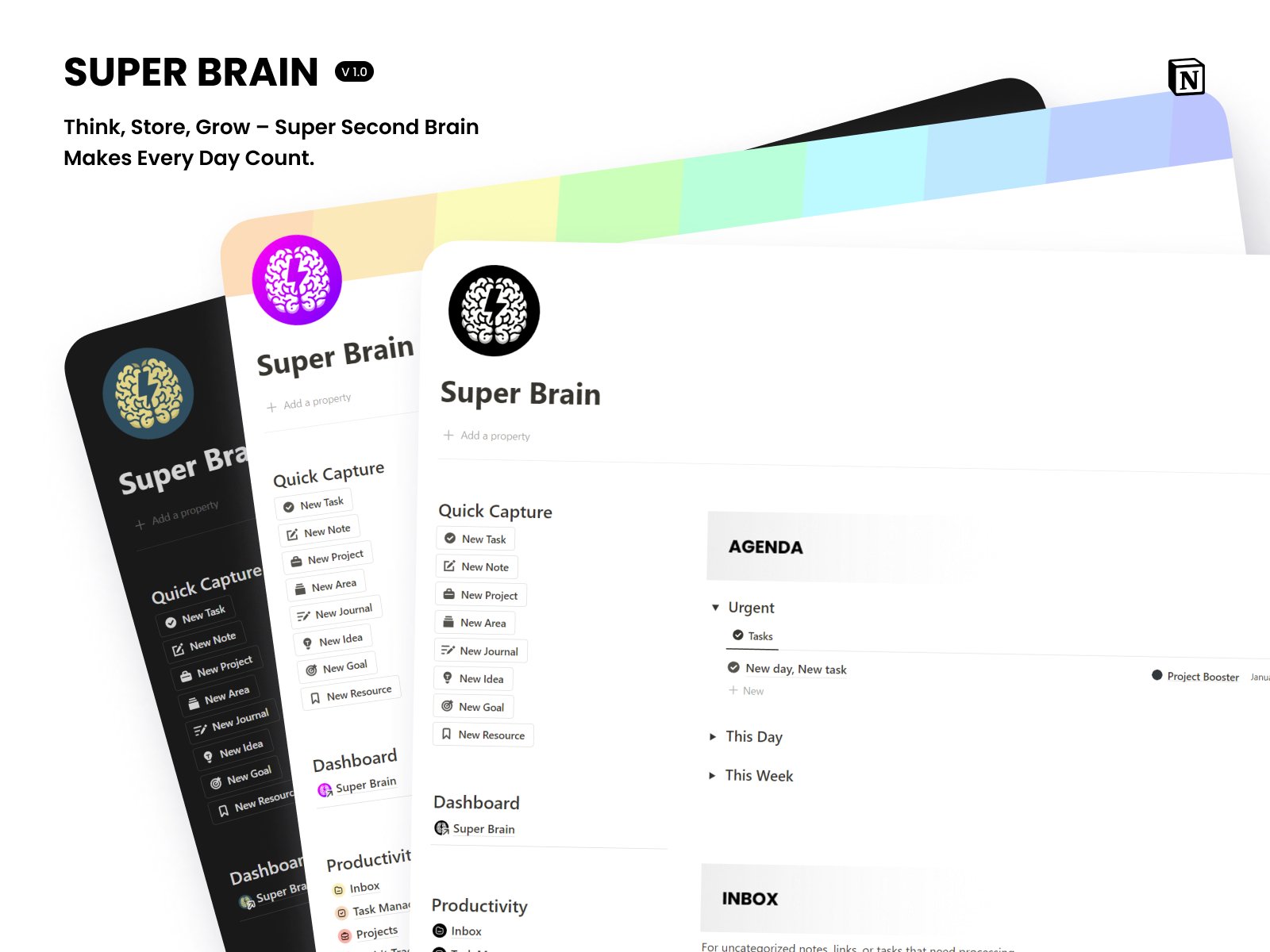
Dive deep into the power of Super Brain
Whether you’re a Notion novice or a seasoned pro, this walkthrough will guide you through every feature, helping you tailor Super Brain to your unique needs.
Your Guide in the Maze of Life
Let’s break it down real simple.
Imagine life’s like a crazy maze, right?
It’s like you’re chasing your tail, needing something to point you in the right direction.
That’s where Super Brain for Notion steps in.
Think of it as your new best buddy for getting stuff done and store them as your second brain.
It’s not just another template; it’s like a game-changer that turns your daily grind into something way smoother.
What's Inside
Projects
Briefs, milestones, and timelines. See progress at a glance and connect notes, tasks, and resources.
Resources
Your searchable library. Save links, files, and references with tags and context. Surface what you need in seconds and connect resources directly to notes, tasks, and projects.
Think Bigger, Plan Smarter with Super Brain.
Build once, think clearly, and work faster with Super Brain — your Notion second brain, now in three distinct styles to match any workflow and vibe.

Ultimate Second Brain for Notion
Elegant, Minimal, or Color Pop — the same powerful dashboard in three designs, so you can organize ideas, projects, and tasks your way.
Kicking Off in Chaos
Capture everything in seconds. One Inbox for ideas, notes, and tasks so nothing slips through the cracks.
So, picture yourself swamped with stuff to do, both in your personal and work life.
It’s like juggling with too many balls in the air.
That’s where Super Brain jumps in.
It’s like a lighthouse in a storm, helping you cut through the mess and see things clearly.
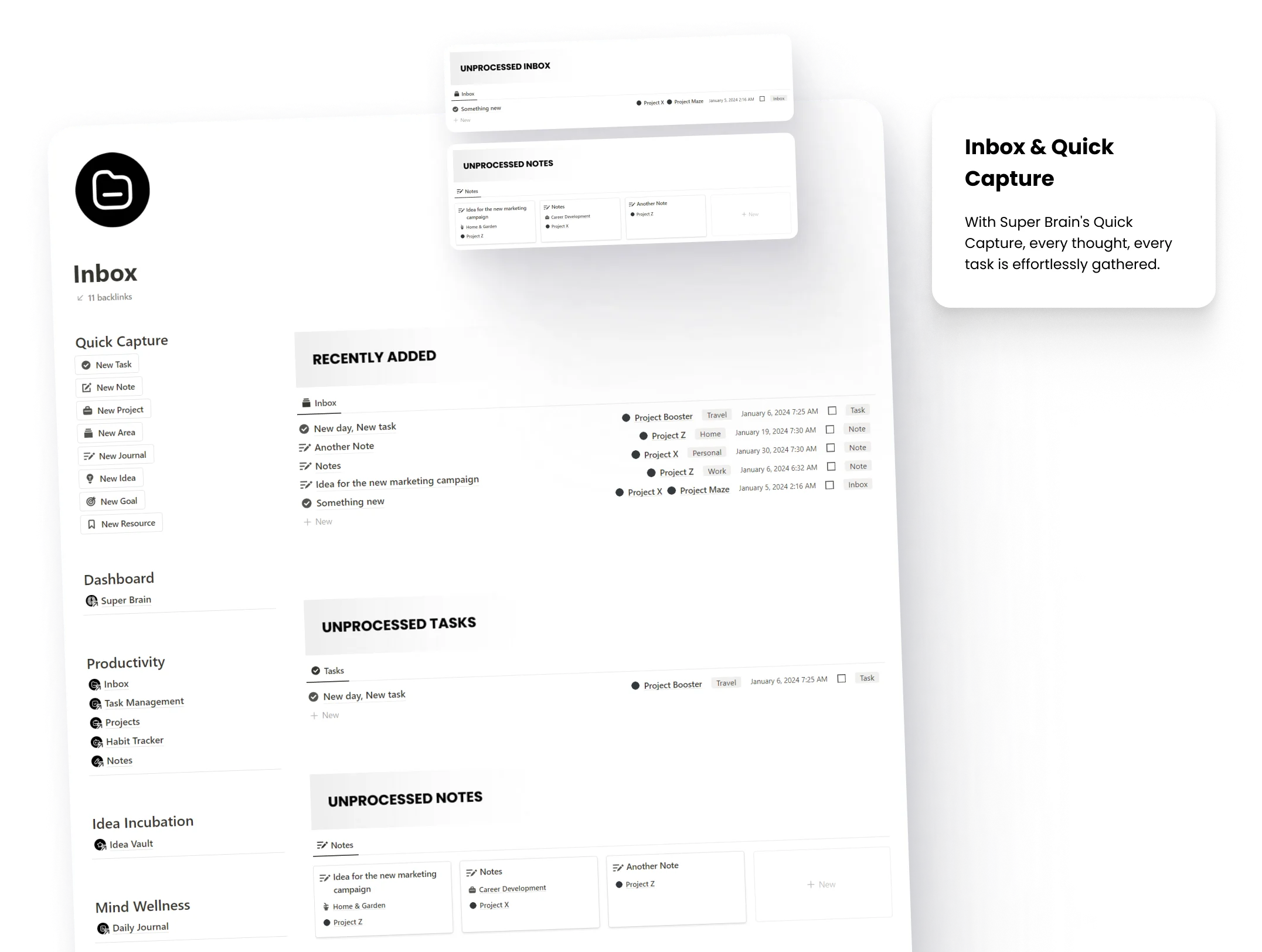
Inbox and Quick Capture
Drop in thoughts, tasks, links, and notes from anywhere. Super Brain auto-sorts and routes them to the right place when you’re ready to process.
Building Order from Chaos
Prioritize Urgent, Today, and This Week, link tasks to Projects and Areas, and move work from capture to done without friction.
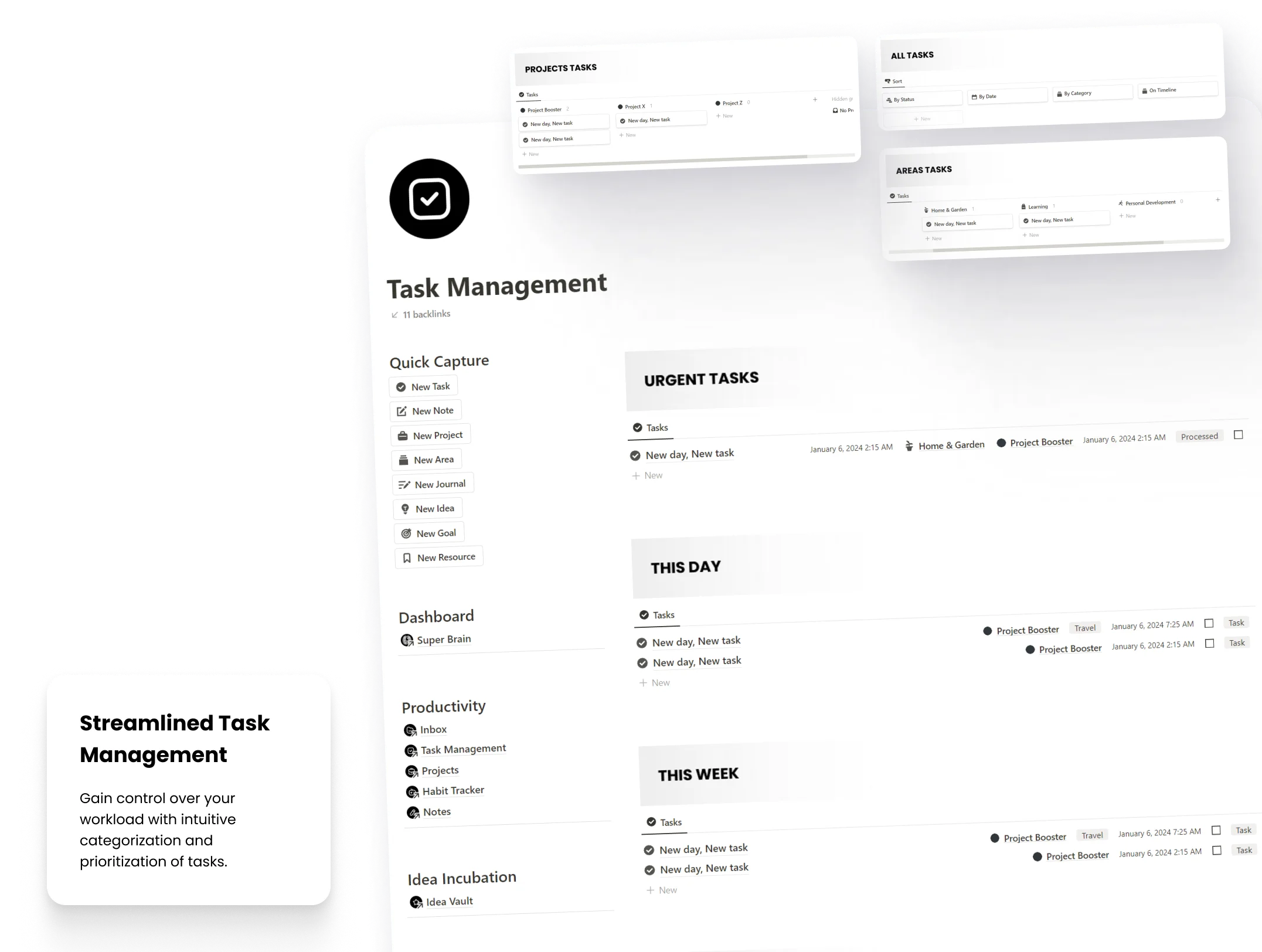
Getting Projects Done Smoothly
Organize projects by status, deadline, and area. See recent work, upcoming starts, and goal alignment in one view—so every next step is obvious.
With Super Brain, getting things done feels like conducting an orchestra.
Everything just flows.
Your tasks and notes fall right into place.
Focusing on what’s important becomes a breeze.
It’s like having a rhythm to your day that just works.
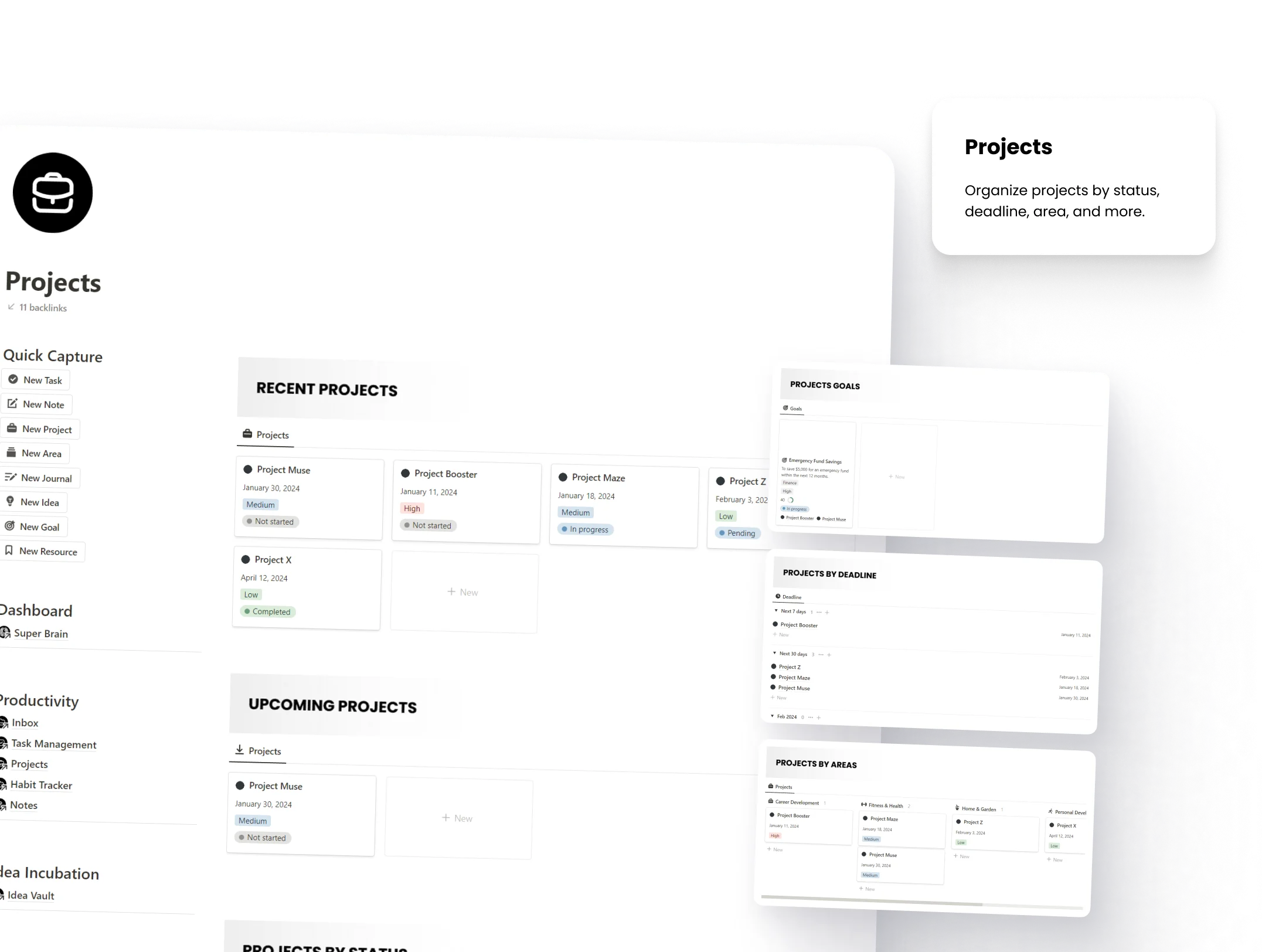
Hitting Your Goals
This part’s all about nailing your goals.
Super Brain’s like having both a map and a compass.
It turns your ideas into real actions.
Balancing your personal and work life? No sweat.
It’s like dancing through your day with each step perfectly balanced.
How It Works
Super Brain is easy to get started with in three steps:

Import and Set Up
Duplicate the template, import it into Notion, and follow the setup guide to get started.

Capture and Organize
Use Quick Capture to add tasks or notes—they automatically sort into Inbox, Projects, or Areas based on tags you set.

Review and Adjust
Check the Dashboard daily, process your Inbox weekly, and update Goals or Archives as needed to keep your system running smoothly.
Notion Complete Bundle
$1,428
$249

All the templates you need to level up your life, supercharge your productivity, and handle your businesses like a boss! 😎💪