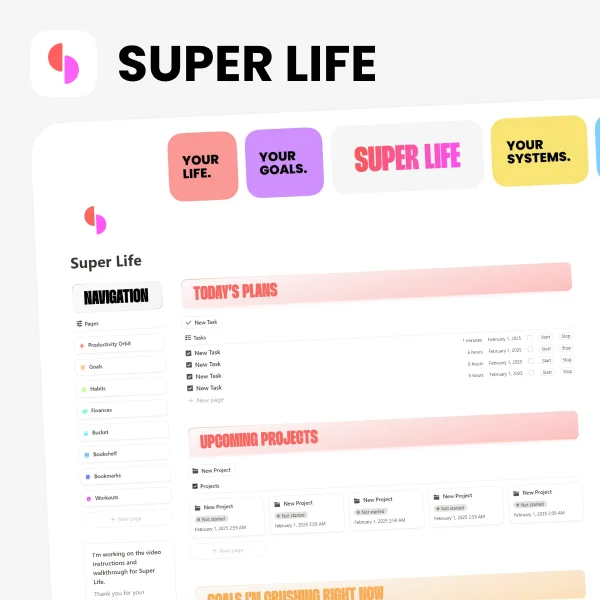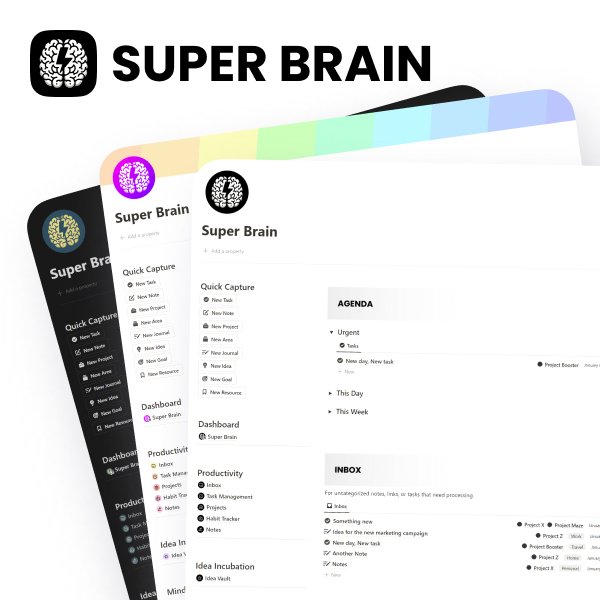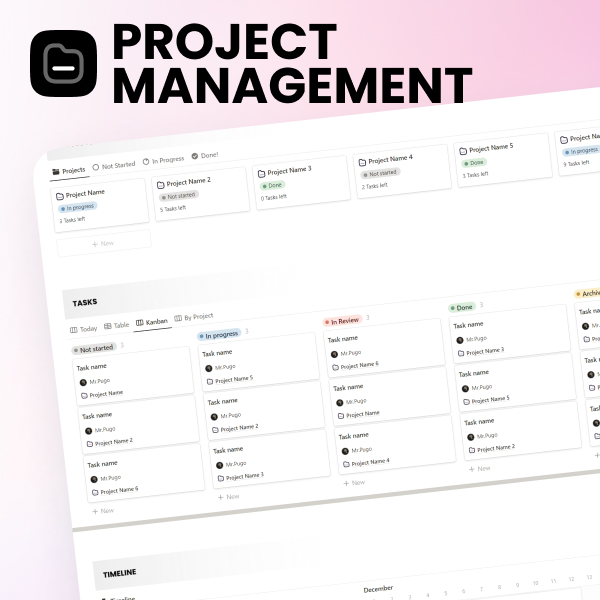Timeline Planner — Gantt View
A simple planner that shows your tasks on one clean timeline so deadlines stay under control.
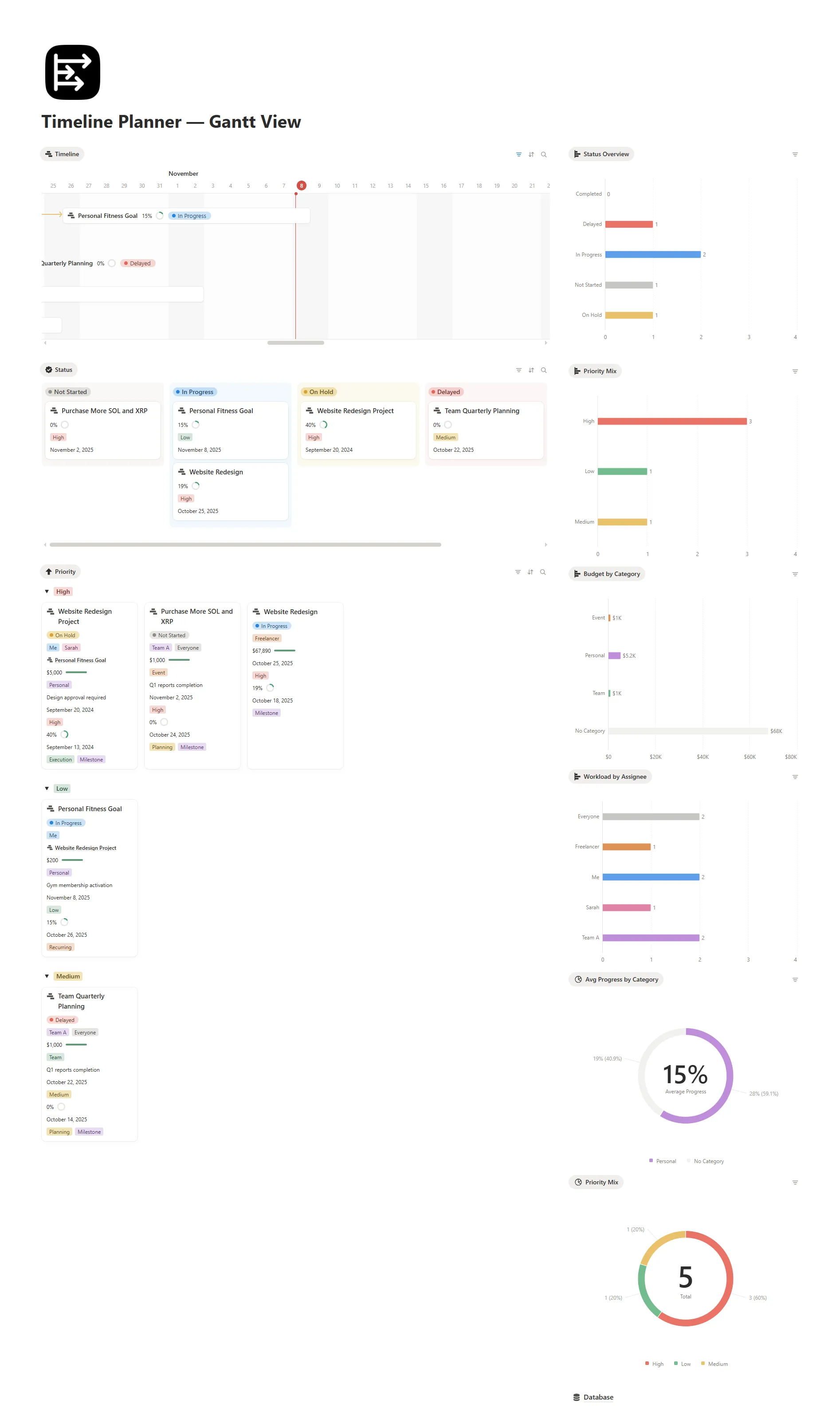
About template
The Timeline Planner — Gantt View helps you map out tasks, phases, and deadlines in a single visual timeline inside Notion. It takes the guesswork out of project planning and gives you a structure that feels clear from day one.
You don’t have to build any timeline views or properties yourself. Everything is already set up, organized, and ready to edit.
It stays simple for beginners who only need the basics, yet it gives power users flexible filters, groupings, and date logic they can extend in their own way.
And like all NimbleGot tools, it’s completely free.
What's Inside
Main project database
Track tasks, dates, owners, and priorities.
Gantt timeline view
See your project flow across days, weeks, or months.
Task board view
Decide what to start, what’s active, and what’s waiting.
Milestones section
Mark important checkpoints and review progress.
Progress summary
Spot delays and adjust timelines early.
Notes panel
Capture quick details without cluttering the board.
Key Features
Track task timelines and dependencies
Organize work by phase, priority, or status
Visualize the full project at a glance
Automate date updates with built-in formulas
Customize views to match your workflow
Share timelines with teammates