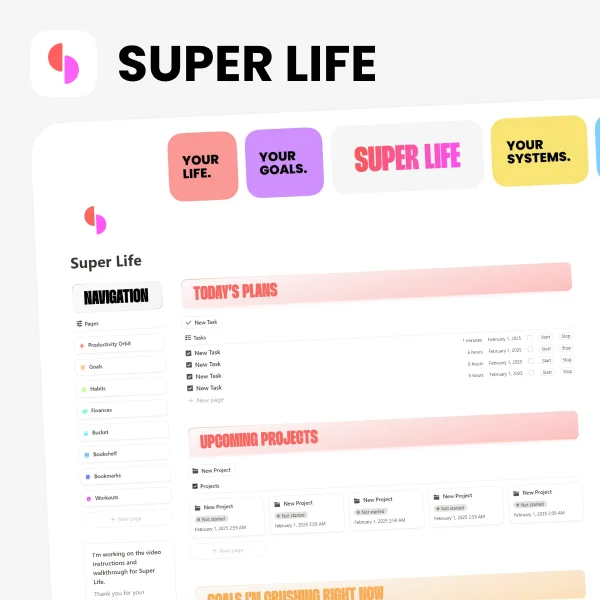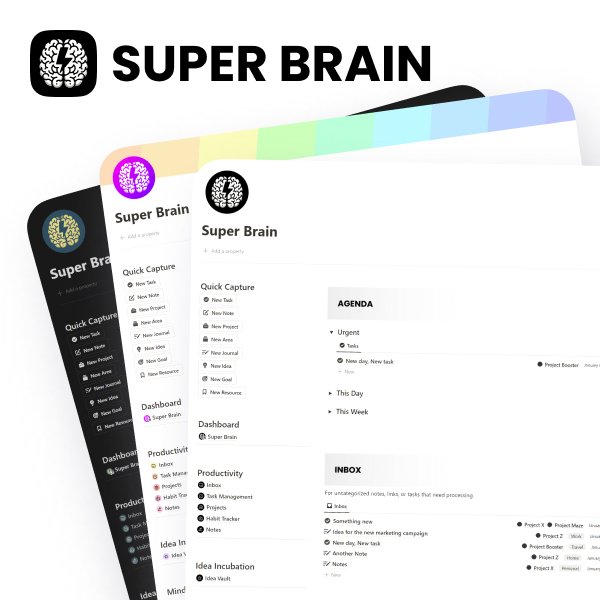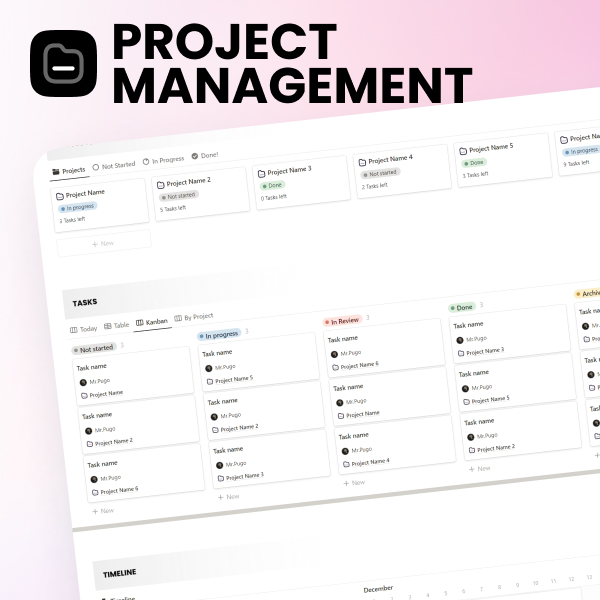Code Snippets Library
The Code Snippets Library Notion template helps you store, organize, and access all your code snippets in one place.
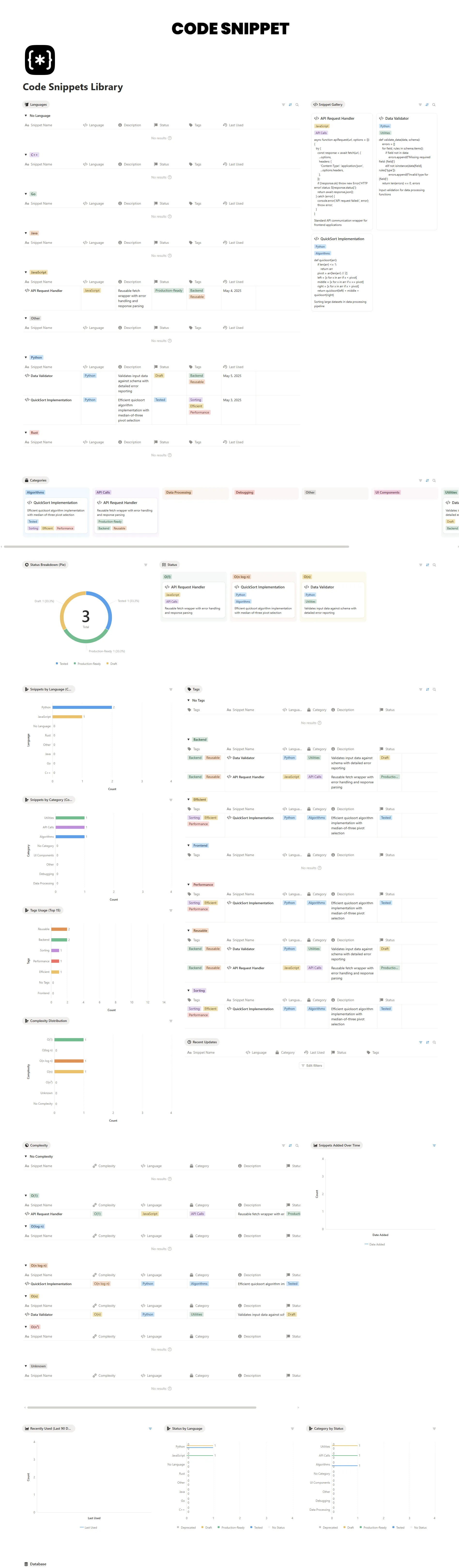
About template
The Code Snippets Library Notion template lets you capture and categorize code snippets so you can reuse them anytime.
It’s much faster than starting from scratch and building your own system.
The template is simple enough for beginners but flexible for power users who want advanced filtering, tagging, or project organization.
You can organize snippets by language, project, or type, and add notes or examples for context.
Completely free from NimbleGot, it’s ready to use right away.
Using this template ensures you never lose track of important code, making your workflow smoother and more efficient.
What's Inside
Snippet database
Store code with titles, descriptions, tags, and notes
Language categories
Quickly find snippets by programming language
Project view
Link snippets to specific projects or tasks
Favorites section
Mark commonly used snippets for quick access
Searchable table
Filter and search snippets in seconds
Notes & examples
Add context or usage examples for each snippet
Key Features
Track all your code snippets in one organized place
Organize snippets by language, project, or tags
Visualize snippets with tables, lists, and boards
Automate sorting with filters and views
Customize categories, tags, and fields to match your workflow
Share your snippet library with teammates for collaboration