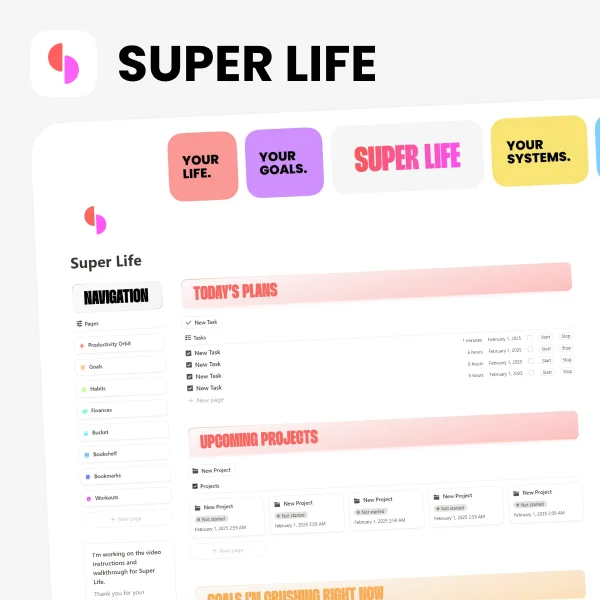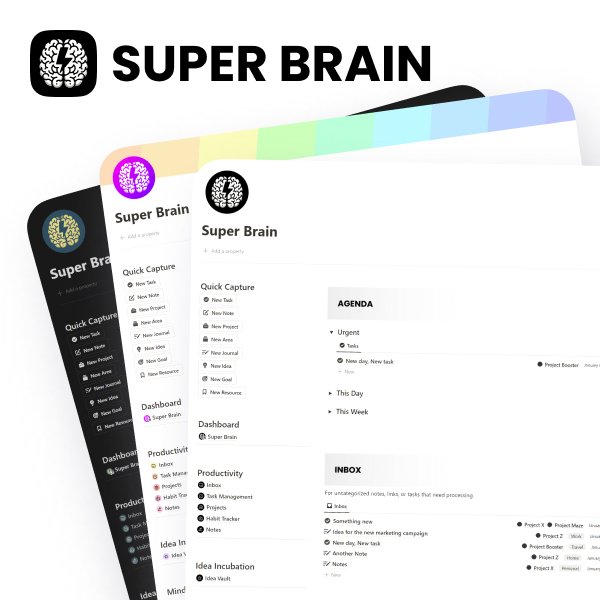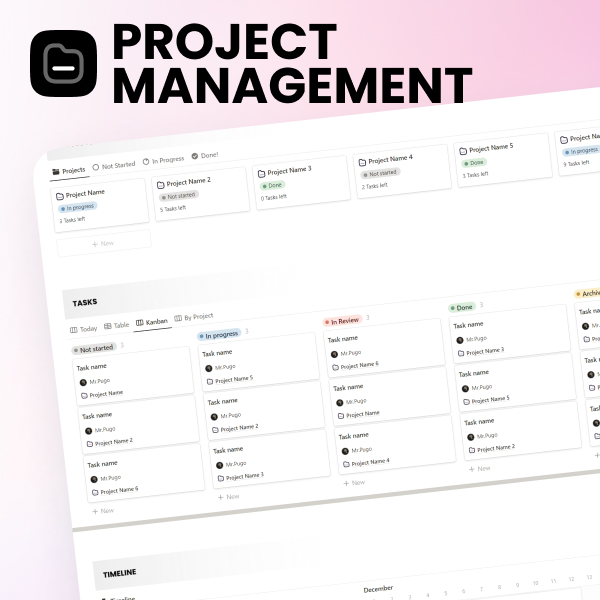Sprint Planning & Burndown
A simple setup to plan weekly sprints and see how work moves from start to finish.
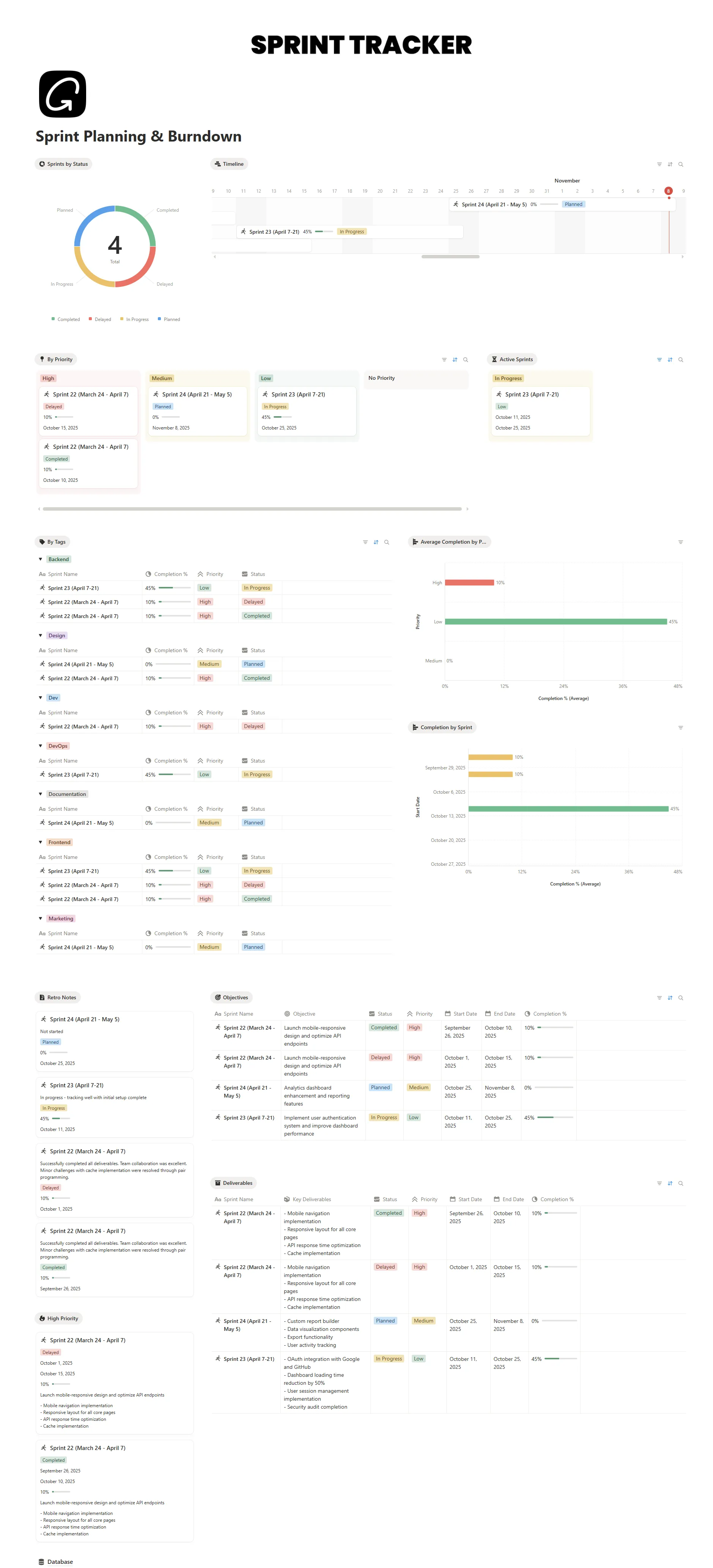
About template
The Sprint Planning & Burndown Notion template gives you a clear space to plan weekly sprints, shape goals, and follow your tasks from start to finish. It removes the guesswork by giving you a ready layout, so you don’t need to build anything from scratch. Beginners get a calm, guided structure, while power users can expand it with their own views, fields, and workflows. The system stays flexible, so it works well for both solo work and small teams. And since it’s free from NimbleGot, you can use it as is or adapt it to your style with no friction.
This workspace makes sprint planning feel lighter. The backlog keeps your ideas safe, the burndown view shows how work moves day by day, and the weekly page keeps the plan in one spot. You get just enough structure to stay focused without feeling boxed in. It helps you review how the sprint went, what slowed you down, and what needs attention next time. Everything sits in one clear flow, so you can move through planning, doing, and reviewing without jumping between apps. This Sprint Planning & Burndown Notion template brings the whole cycle together in a simple, friendly way.
What's Inside
Sprint Backlog
Track tasks you want to bring into a sprint
Weekly Sprint Page
Decide goals and set your plan
Burndown View
See how progress moves through the week
Standup Notes
Keep short, daily updates in one place
Task Board
Follow tasks from not-started to done
Review Log
Reflect on wins, blockers, and improvements
Key Features
Track priorities and weekly goals
Organize tasks into a clear sprint flow
Visualize progress with a built-in burndown
Automate simple filters and views
Customize databases, fields, and layouts
Share pages with team members