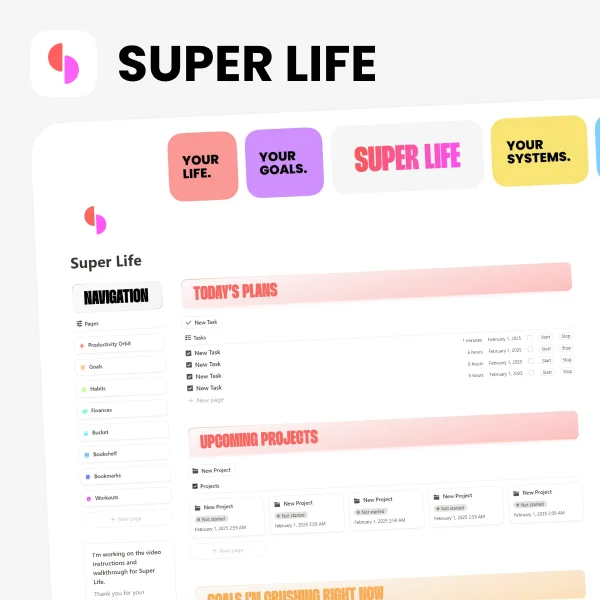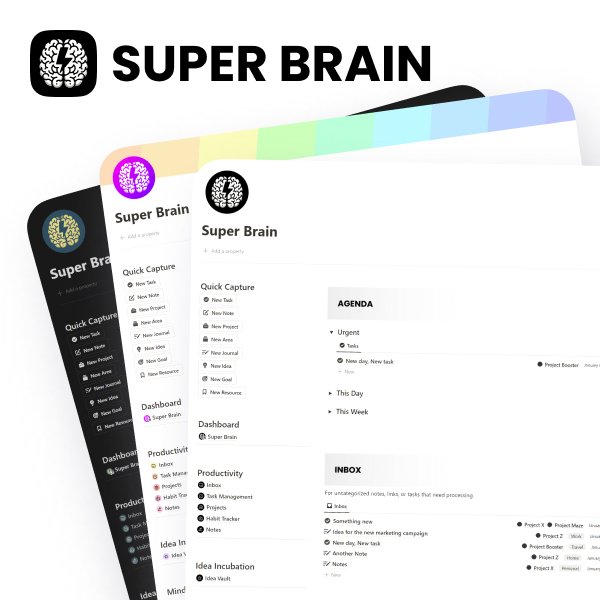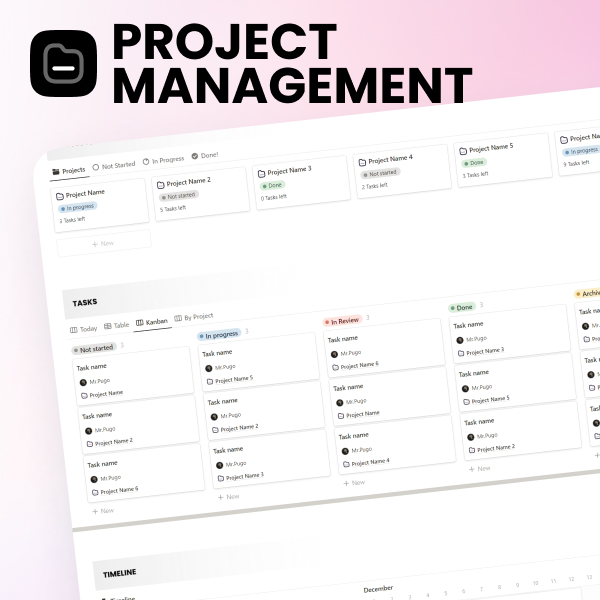SWOT Analysis Dashboard
A simple, visual way to map your strengths, weaknesses, opportunities, and threats in one connected Notion dashboard.
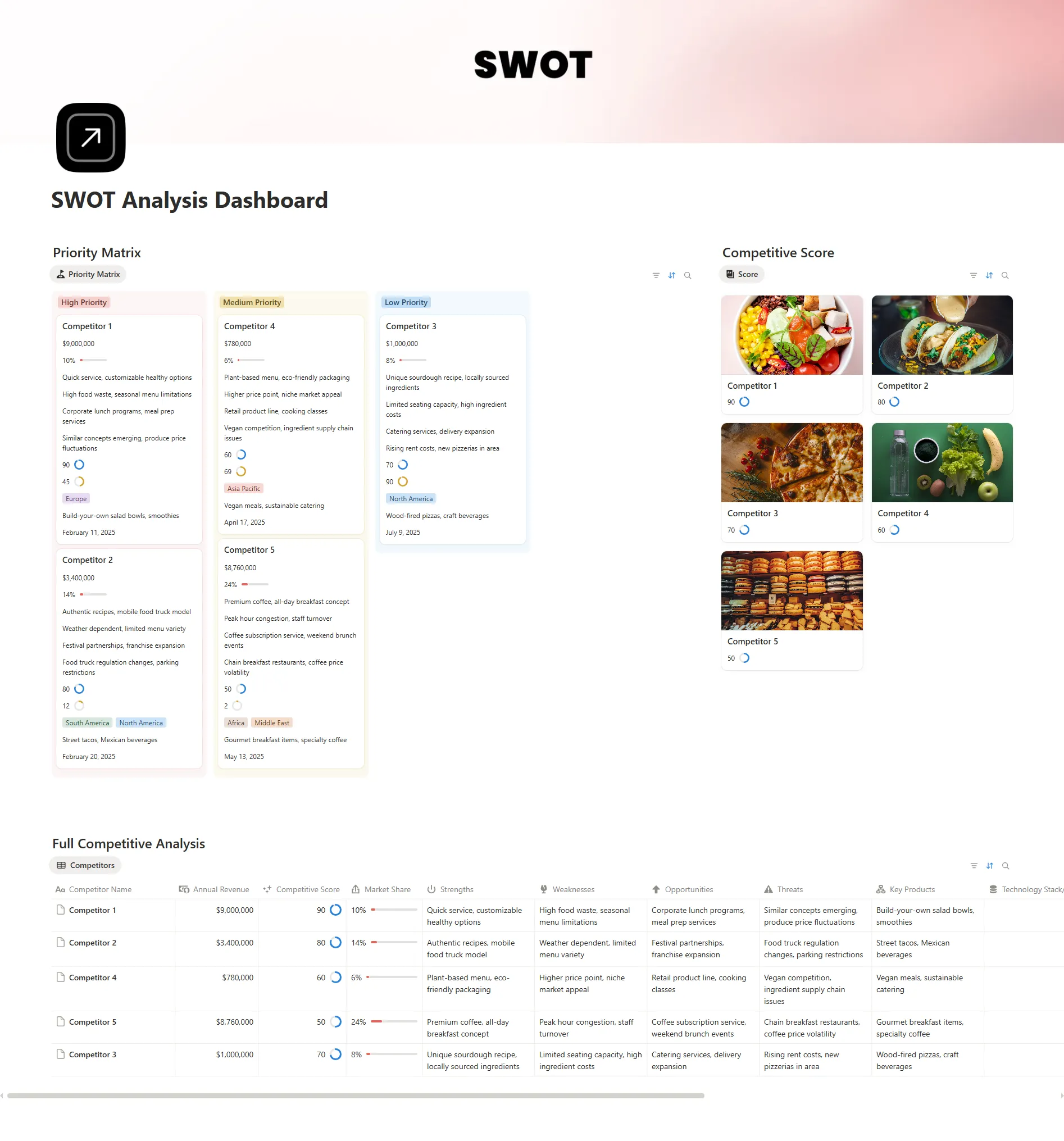
About template
The SWOT Analysis Dashboard Notion template helps you organize business insights without complex spreadsheets. It gives you one clear workspace to think strategically about your goals, challenges, and growth paths.
It’s easier than building your own layout from scratch — just plug in your notes and start visualizing patterns.
This template stays simple for beginners but lets advanced users add layers like tags, timelines, or databases.
Created by NimbleGot, it’s a free, flexible way to keep your strategy thinking tidy and actionable.
What's Inside
SWOT Table
Capture your strengths, weaknesses, opportunities, and threats clearly.
Dashboard View
See all categories side by side for better strategic clarity.
Priority Tracker
Decide which opportunities or weaknesses to act on first.
Notes & Insights Board
Collect ideas, examples, and feedback in context.
Tags & Filters
Sort your SWOT items by team, project, or timeframe.
Summary Page
Visualize key takeaways in a simple overview.
Key Features
Track your business strengths, weaknesses, opportunities, and threats in one view.
Organize ideas by category, team, or timeline.
Visualize your SWOT data in clean, sortable dashboards.
Automate updates using linked Notion databases.
Customize sections to match your workflow or project needs.
Share your SWOT dashboard easily with team members or clients