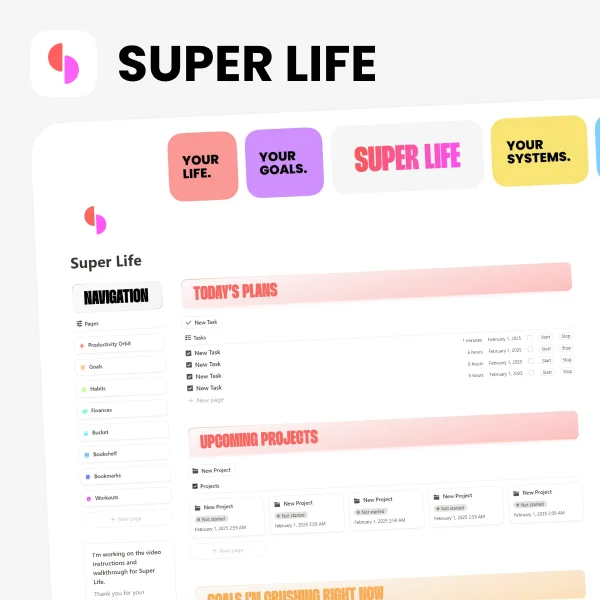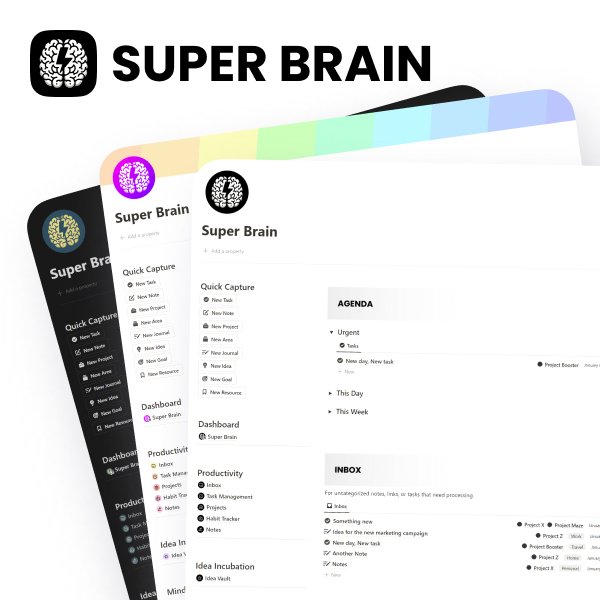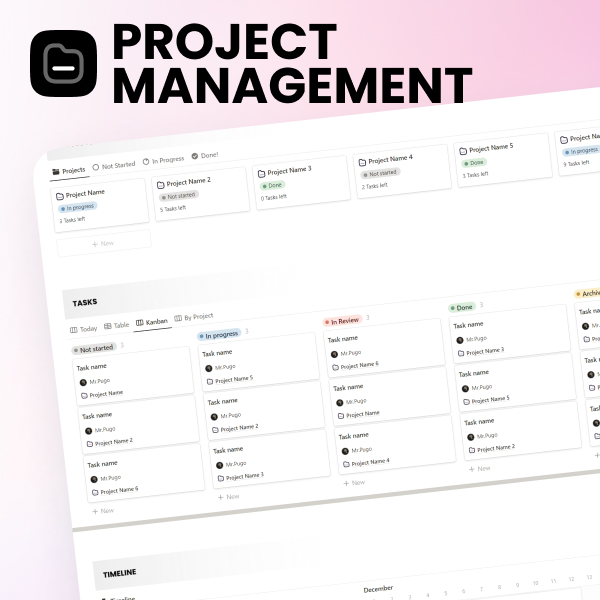Technical SEO Audit
Keep all your technical SEO checks organized, from crawl errors to page speed, in one clear and simple Notion setup.
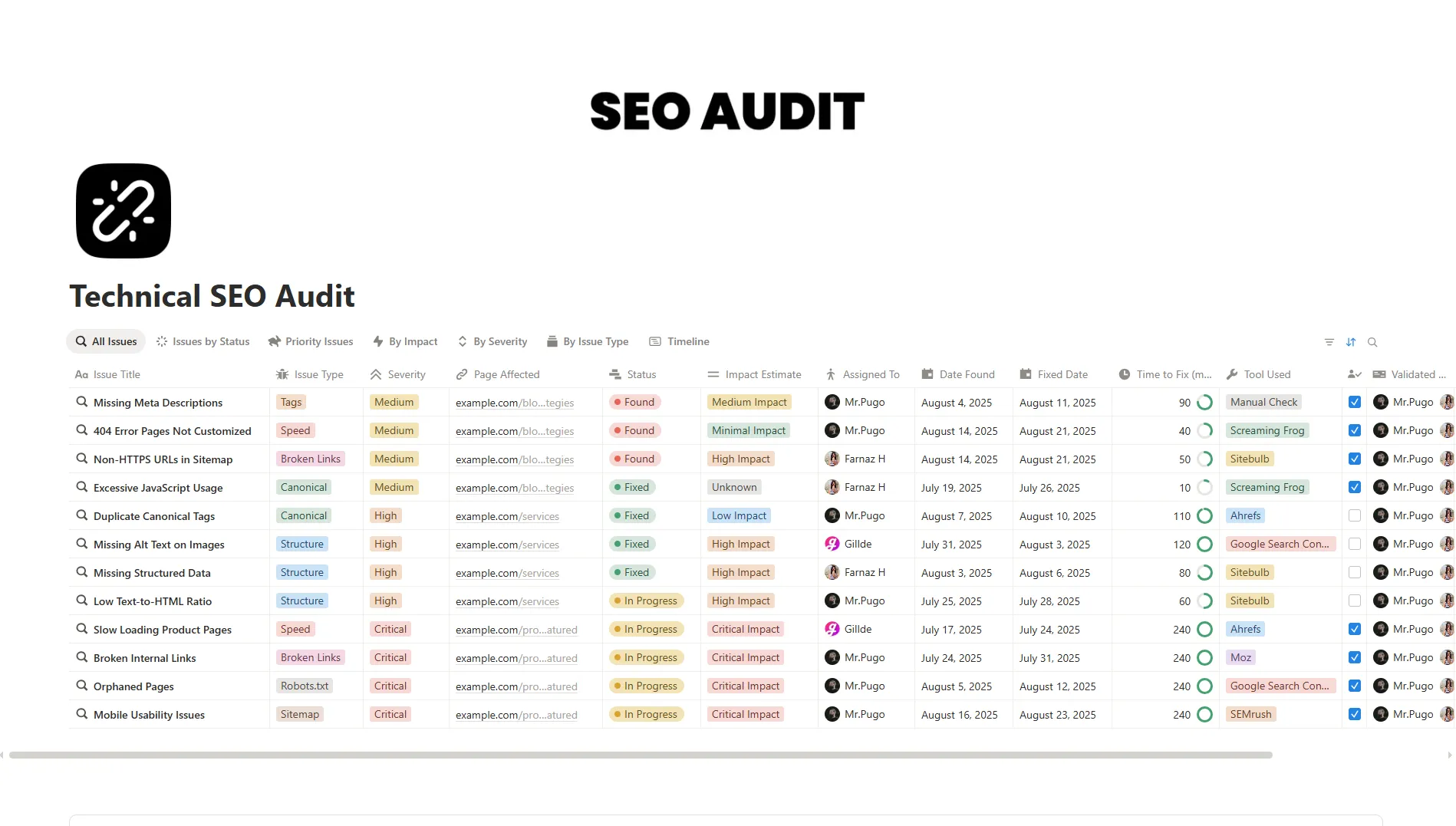
About template
The Technical SEO Audit Notion template helps you systematically track all SEO issues on your site.
You can log crawl errors, broken links, redirect issues, and mobile usability problems in one place.
It’s easier than building your own tracker because all key fields, views, and dashboards are pre-configured.
The template is simple enough for beginners to use immediately but flexible enough for power users to add custom checks, metrics, or automation.
Using this Technical SEO Audit Notion template ensures no technical issue goes unnoticed, helping your site perform better in search engines.
What's Inside
Audit checklist
Track crawl errors, broken links, and redirect issues.
Page speed tracker
Monitor load times, Core Web Vitals, and performance trends.
Mobile usability view
Check responsiveness and mobile-specific errors.
Indexing & sitemap tracker
Ensure pages are properly indexed by search engines.
Tags and filters
Sort issues by severity, page type, or priority.
Metrics dashboard
visualize technical SEO performance across your website.
Key Features
Track all technical SEO issues and monitor site health.
Organize audit items by type, page, or priority.
Visualize results with dashboards, tables, and summaries.
Automate status updates and recurring checks with Notion formulas.
Customize checks, tags, and metrics for your own workflow.
Share audit results with team members or clients.